White papers
-
Paper Forms vs. Mobile Forms
By SnappiiLearn why mobile forms will replace paper forms soon.
-
The Paper Forms Dilemma
Forms are used across industries as people regularly deal with invoices, perform inspections, schedule appointments and more. For years, paper forms have been the way for enterprises and SMBs to collect data in the office and in the field. While limited in capability, alternatives to paper forms used to be either unavailable or too expensive. However, with the advent of smartphones and tablets, mobile forms have now emerged as a more productive and more effective in-the-field option.
Tons of money are spent annually on paper for offices and field services. That leads to some disadvantages such as wasting a lot of money and facing inconveniences while working with paper. Paper forms are not practical and can get damaged or lost. In addition, it can be challenging to store and deliver paper forms. That is why it would be a dozen times easier to use electronic mobile forms instead.
In fact, mobile forms are quicker to fill out and send via email and web post mode. The speed of delivery is great and doesn’t require middlemen. The question is how to eliminate paper and replace it with mobile forms inexpensively and rapidly?
An iPhone or Android app, together with various types of forms, will greatly assist you especially if it goes about iPads and Android tablets as they are more flexible and convenient due to bigger screens.
The True Cost of Paper
Printing is now the 3rd highest office expense after rent and payroll. Combine this with the fact that, on average, a typical office worker prints 34 pages per day, of which 17% are never used. That translates to 8,840 pages per year with over 1,500 pages of waste. Businesses spend up to 3% of their revenue just on printing things through the office printer. If, for instance, your annual revenue is $5 million, then that’s $150,000 spent just on using the office printer every year. (Source: PrintAudit)
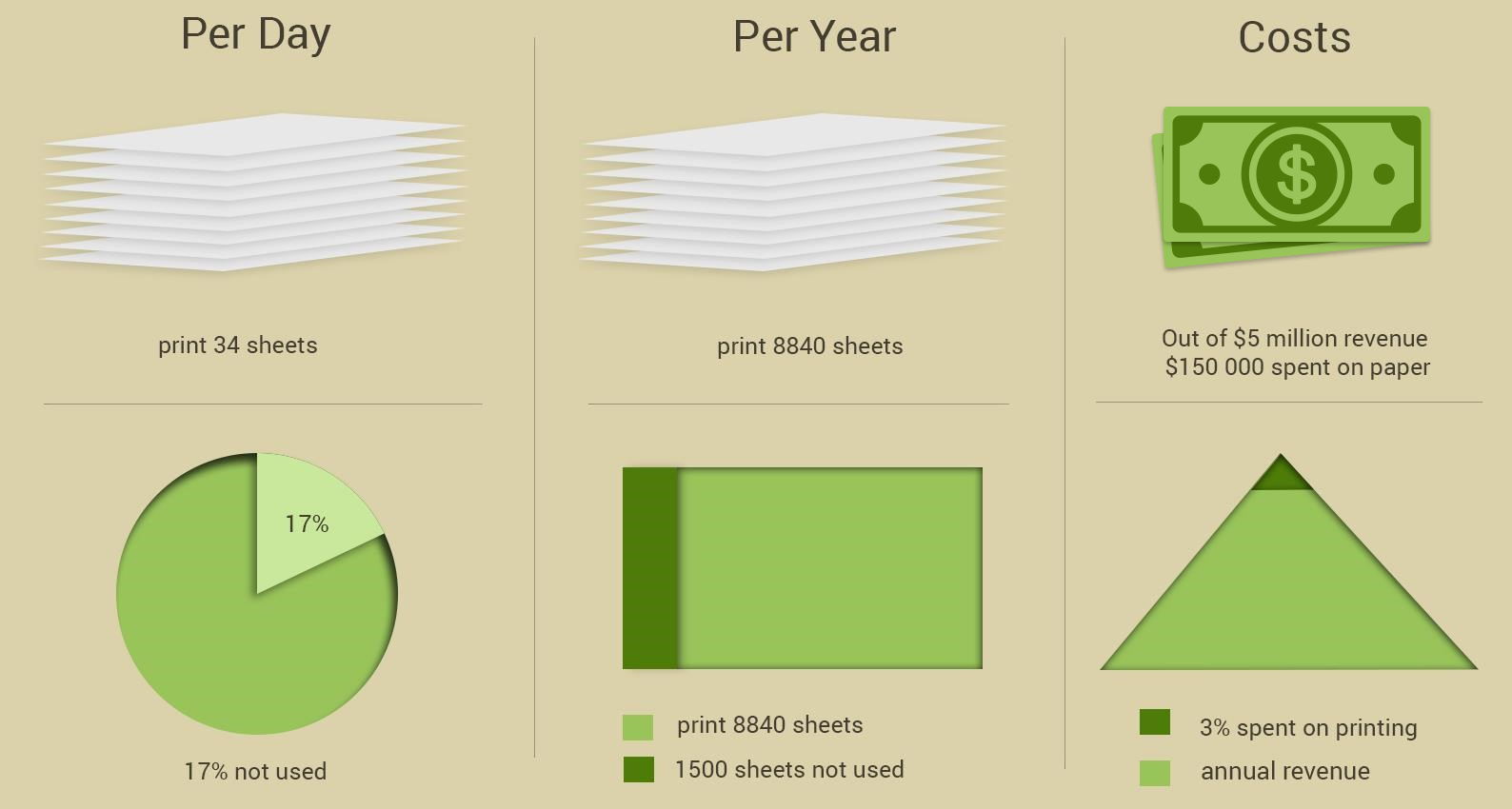
Citigroup, a large financial services company, determined that if each employee used double-sided copying to conserve just one sheet of paper each week, the firm would save $700,000 each year.
Likewise, Bank of America cuts its paper consumption by 25% in two years by increasing the use of online forms and reports, e-mail, double-sided copying, and lighterweight paper.
Why You Should Replace Paper Forms with Mobile Forms
Today more and more companies are stepping away from paper work preferring to store data on clouds and servers. Mobile forms have a wide range of advantages your company would surely benefit from.
Eliminate Errors
For the most part, paper forms are filled out by hand, increasing the likelihood of human error. Moreover, as paper forms then require retyping, the possibility of information being misread or illegible also exists.
Save Time and Money
Collecting, sending and cloud service-storage of data give companies a great opportunity to save valuable time. Moreover, these processes can be done without any auxiliary resources like rewriting or scanning paper from data onto a computer. As a result, it helps to avoid excessive administrative work.
Native Features
Paper data always has a certain pattern. But we can`t say so about mobile forms, which have several options on one workflow. A photo, a signature or a bar code can be inserted into a mobile form without any difficulties. Also, geo and time stamps on mobile devices provide a good opportunity to track a delivery.
Data Safety
Safety takes a separate place while working with data. Paper forms are not as reliable as mobile because paper can be spoiled, sent to a wrong address or even lost, while mobile forms are always securely protected.
Easy Access
Mobile forms can be integrated with other enterprise systems. In particular, you can store them as a PDF or Excel document in Dropbox, Box, Google Drive, MS One Drive or simply email as PDF and Excel documents. Also, the forms can be saved in a cloud database for access and reporting.
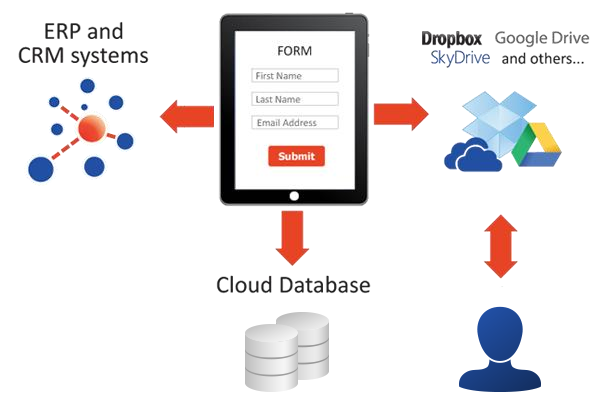
As you see, the benefits are huge as, besides saving a lot of time, everyone can eliminate paper usage and submit all the info by filling out electronic forms. Mobile forms not only enable customers to submit data to you 24×7 in the format you determine but also collect, store and send information from employees. Any business data – documents, photos, GPS locations, digital signatures, etc. – can be turned into a form for easy capture.
Key Benefits
Improve your workflow already today and order a mobile form app at Snappii website. With the help of this mobile business app, you will be able to easily handle big volumes of paper work and save your precious time. Snappii mobile forms are completely customizable. You can immediately begin collecting data on your tablets and smartphones. Store it as a PDF or Excel document in Dropbox, Box, Google Drive and your mobile device or simply email it as PDF and Excel document. Save it in a cloud database for access and reporting. Start with data collection today knowing that you can add powerful features at any time. We’re the only company that can make this claim.
Key Features of Snappii Mobile Forms:
- Collect any data

- Test and update forms
- Store data anywhere
- Online/Offline mode
- Add galleries and lists
- Connect to any ERPs and CRMs
- Collect signatures, photos, numbers
- Capture GPS locations
- Scan QR and Bar codes
- Add social networks
- More
Try it yourself… We invite you to try the Snappii Platform yourself. Simply visit us at http://www.snappii.com, click the login button in the upper right hand corner and create your own account. You will have free access to the platform for 45 days to see for yourself.

 Login
Login


