From the Editor or from the “My Apps” click the Publish button and choose Android, enter your credentials and we’ll do the rest. We would need access to your Google Play Developer Console to successfully complete the submission process.
To give us access to your Google Play Developer Console please add one more user to your developer account. We will not be able to get access to other Google services (e.g., Gmail) under your account, but will be able to submit your apps to Google Play. Here is guidelines how you can do this:
1. Login to your developer account here https://play.google.com/apps/publish
2. Go to Settings -> User accounts and rights
3. Click Invite new user button
4. Enter snappiiteam@gmail.com in Email address field, select Release manager role and click Send invitation button. Please see this screenshot –
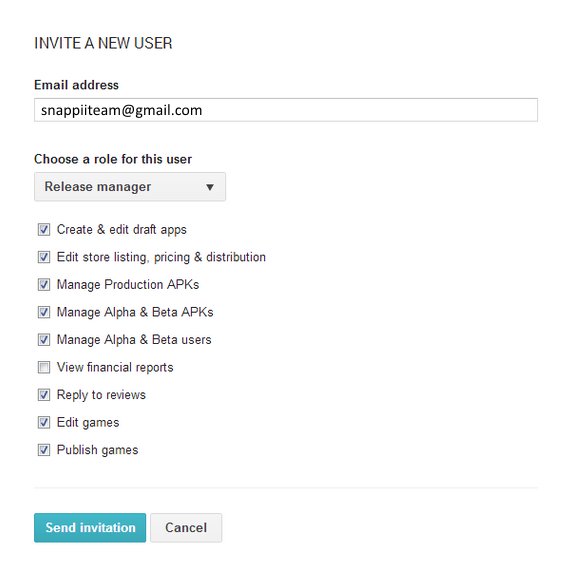
5. We will receive your invitation and accept it
6. You will receive our acceptation by email and will need to grant access here https://play.google.com/apps/publish#AdminPlace
Please see this screenshot –
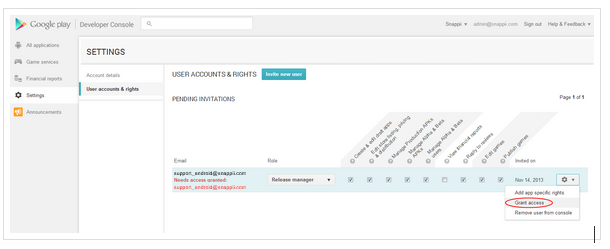

 Login
Login

