Adding this element allows you to control the login fields and customize the login view you with your app to have and your users to see. Drag and drop this element on the Custom/New tab, then add form fields to it. Match each field with the login field offered at the bottom of each form field you are adding. See the screenshot below.\n\n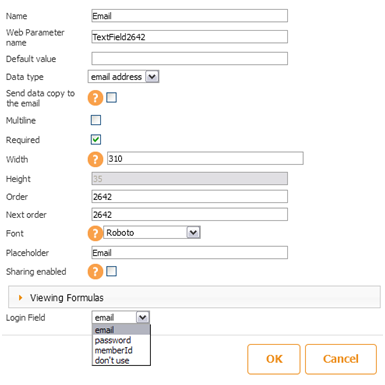
Sign up


 Login
Login
Free Forever Account
No Credit Card Required
Over 28,000 Apps built
and trusted by companies like:
and trusted by companies like:

-
For group sales please contact
sales@snappii.com
or signup with Google or Facebook account
