To add side navigation to your apps, do the following. In Guru mode, select Visual Style –> App Layout –> select Side navigation. In Express mode, click Settings –> Visual style –> Edit. You will instantly preview the selected style on the device to the left from the settings
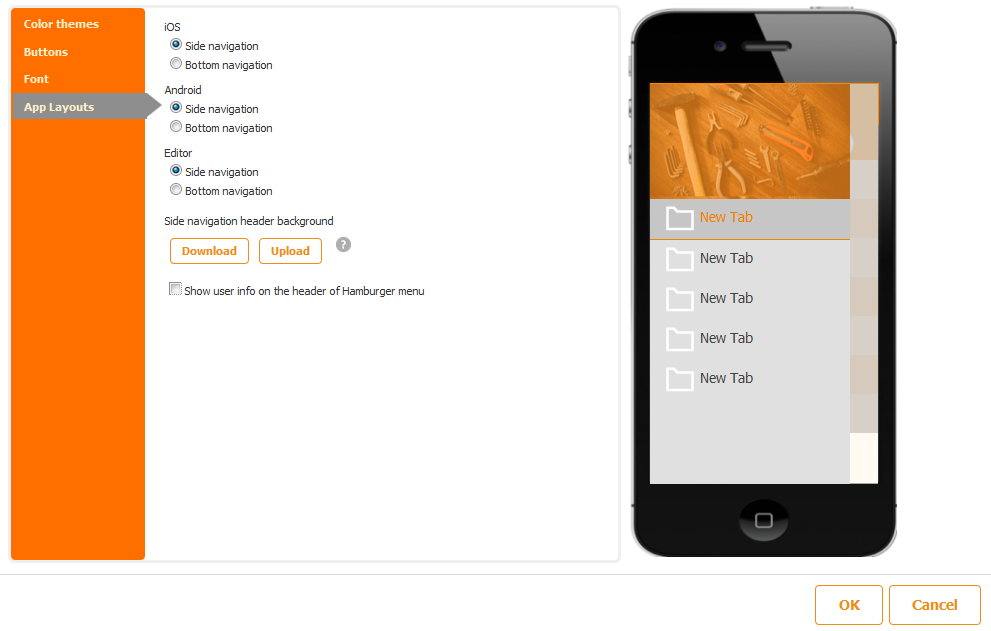
2. Change the background colors of your navigation bar. Under Visual style select Color themes –> Navigation menu
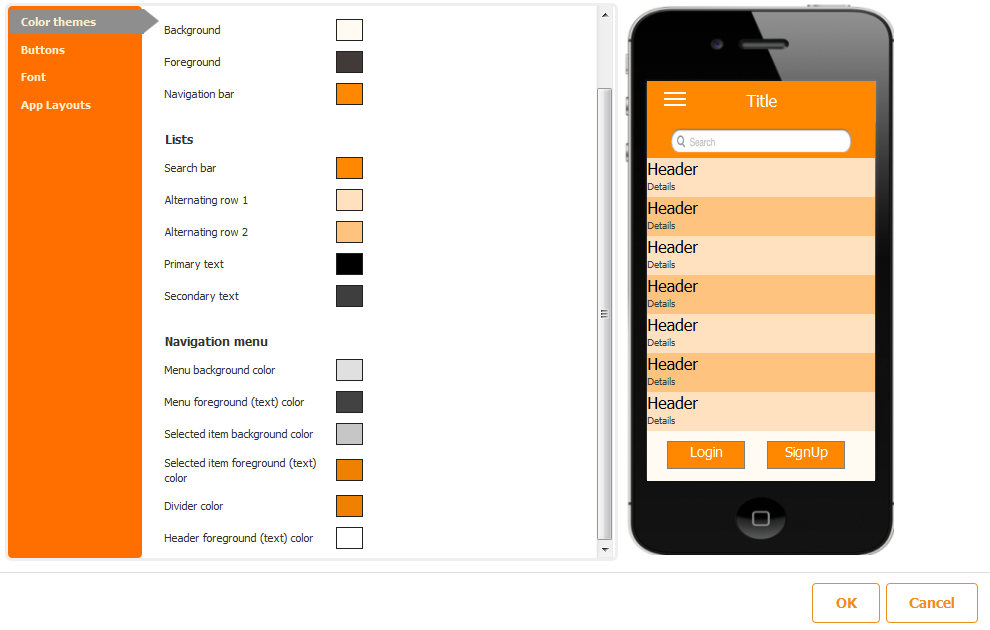
← FAQs

 Login
Login

