Universal form is a combination of a simple Form and a Form that uses DataSource. If you need to put a form to your app, you can choose whether to use a simple form or a form that would take data from the DataSource. Use Universal Form to create input fields which can collect information from users.
Use “Universal Form” to create input fields which can collect information from users. Examples: registration fields, schedule appointment, fill out application, submit request, etc. Form fields allow you to make calculations, collect feedback from users, get copies of sent out forms, etc.
The data can be received in PDF file, Excel spreadsheet or in email body. The form can go to several email addresses that you specify.
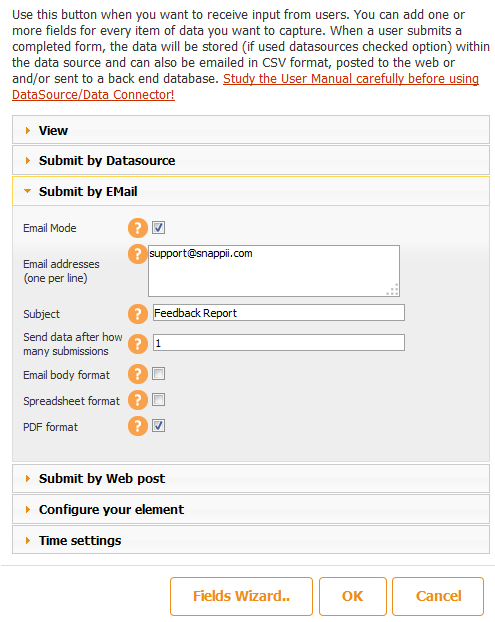
You can manage auto-reporting, create custom PDF and PDF templates and more.
Read more on Universal Form in our User manual here.
← FAQs
 Login
Login

