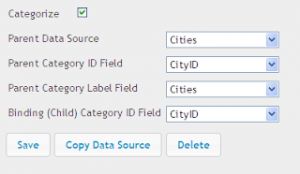Data Categorization will be especially helpful in case you have a lot of data and are planning to use a separate button for each item. To do this it will be necessary to upload an Excel spreadsheet for each button and bind them in the properties. Frankly speaking it is not convenient and besides time consuming. If you are going to update info frequently it can become a real nightmare for you. To avoid all the troubles there is Categorize option in the DataSource properties.
Just fancy you have a list of cities and some companies to be entered in each of them as well as their websites, contact info, logos etc. To be able to use them easily and add new data to the app you will have to do the following:
Just fancy you have a list of cities and some companies to be entered in each of them as well as their websites, contact info, logos etc. To be able to use them easily and add new data to the app you will have to do the following:
1. Create an Excel spreadsheet with 2 fields: cities and city ID. Fill in city names and corresponding IDs accordingly.
2. Upload it using DataSource option in the editor and call it let”s say “Cities”
3. Start creating another spreadsheet with the info you want to be reflected in the app. Add fields with cities names and their IDS which match the data given in the first spreadsheet you uploaded
4. Bind both lists. For this open “DataSource”, check “Categorize”. Parent datasource – choose created list of categories.
Parent category ID field – matches your number.
Parent category Label Field – matches your header.
Binding (Child) Category ID Field – matches your number.
Usually once you choose the parent datasource the rest of the fields are filled in automatically, so you don”t need to select them manually. It simplifies the whole process too.
2. Upload it using DataSource option in the editor and call it let”s say “Cities”
3. Start creating another spreadsheet with the info you want to be reflected in the app. Add fields with cities names and their IDS which match the data given in the first spreadsheet you uploaded
4. Bind both lists. For this open “DataSource”, check “Categorize”. Parent datasource – choose created list of categories.
Parent category ID field – matches your number.
Parent category Label Field – matches your header.
Binding (Child) Category ID Field – matches your number.
Usually once you choose the parent datasource the rest of the fields are filled in automatically, so you don”t need to select them manually. It simplifies the whole process too.
5. Save the changes and open Advanced List properties. There you will enable categorizing by checking “Use to categorize” option and selecting the data source uploaded.
That”s it. No programming knowledge required to use Snappii 2.0 release. You will get a list of cities in your app with all the details you want to display by uploading only two spreadsheets. In my case I had to enter 44 cities that meant 44 various buttons and datasources and most of time wasted in vain.  Due to categories option I managed to build my app some times faster and without a headache. If you are still not sure how it works please check Snappii FAQ or contact Support team for clarification. Feature-rich iPhone and iPad mobile business apps are just some click aways from you.
Due to categories option I managed to build my app some times faster and without a headache. If you are still not sure how it works please check Snappii FAQ or contact Support team for clarification. Feature-rich iPhone and iPad mobile business apps are just some click aways from you.
 Due to categories option I managed to build my app some times faster and without a headache. If you are still not sure how it works please check Snappii FAQ or contact Support team for clarification. Feature-rich iPhone and iPad mobile business apps are just some click aways from you.
Due to categories option I managed to build my app some times faster and without a headache. If you are still not sure how it works please check Snappii FAQ or contact Support team for clarification. Feature-rich iPhone and iPad mobile business apps are just some click aways from you.
 Login
Login