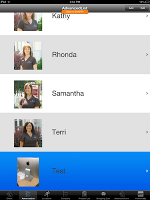In our previous blog post devoted to Advanced list options we discussed how to add, edit and delete new information in the app. Today we will shed some light on how to do the same thing by using Advanced From controls. You will probably find this option easier and more convenient to use. In any case knowing both ways will help you create your mobile mobile business apps faster.
As usual you will have to upload a new datasource or use already uploaded spreadsheet to bind it later with Advanced Form tab or button added to your app. Read how to create data sources in our latest posts.
In the Advanced List properties choose the datasource you will retrieve data from. In my case it is called New Test. You can specify the file format in the settings by checking the required one. At the moment Snappii editor offers 3 formats: email body, spreadsheet or PDF file. In the nearest future Snappii is planning to support also connection to various web services which will make the feature unique. UTC values will allow you to set up any time according to your time zone to be displayed in receiving reports.
In the Advanced List properties choose the datasource you will retrieve data from. In my case it is called New Test. You can specify the file format in the settings by checking the required one. At the moment Snappii editor offers 3 formats: email body, spreadsheet or PDF file. In the nearest future Snappii is planning to support also connection to various web services which will make the feature unique. UTC values will allow you to set up any time according to your time zone to be displayed in receiving reports.
 Once you bind the Advanced Form with datasource you can start making a form to add data. For this drag and drop text areas and call them to let users know what to enter. Then add text, location, datetime, multichoice fields etc. to collect the info. Don”t forget to bind each field with specific value taken from the datasource. After all the data is entered in the form you submit the information to the email address you mentioned and the data appears as well in the Advanced List being used with the same datasource (see screenshot). That is really convenient to update your Advanced List with recent data with the help of Advanced Form. Later the input can be modified and deleted in the Advanced Form.
Once you bind the Advanced Form with datasource you can start making a form to add data. For this drag and drop text areas and call them to let users know what to enter. Then add text, location, datetime, multichoice fields etc. to collect the info. Don”t forget to bind each field with specific value taken from the datasource. After all the data is entered in the form you submit the information to the email address you mentioned and the data appears as well in the Advanced List being used with the same datasource (see screenshot). That is really convenient to update your Advanced List with recent data with the help of Advanced Form. Later the input can be modified and deleted in the Advanced Form.
 Login
Login