You can now choose your own icon for screen elements like Call, Email, Hyper Link, Facebook, Twitter, LinkedIn, Form, HTML. Simply go edit your app, then click to Change your Screen elements (not tabs). Please keep in mind. Screen elements are these:
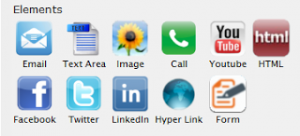 Go to http://snappii.com and try this new feature. You can upload any image from your computer and use it as an icon for any Screen element. This will make your app stand out in a crowd.
Go to http://snappii.com and try this new feature. You can upload any image from your computer and use it as an icon for any Screen element. This will make your app stand out in a crowd.
![]() Friend us on Facebook to get most recent updates!
Friend us on Facebook to get most recent updates!

 Login
Login

