 A little historySome of you maybe old enough to remember when IBM PCs came out in 1981 and set the world on fire. The PC industry has created the most millionaires in the history of the world. The cycle is about to happen again now with Mobile Apps.
A little historySome of you maybe old enough to remember when IBM PCs came out in 1981 and set the world on fire. The PC industry has created the most millionaires in the history of the world. The cycle is about to happen again now with Mobile Apps.
Smartphones are outselling other phones in the US and in many parts of the world. They are everywhere. Just walk the streets of any city and see how many people are tinkering with their smartphones. Young people especially are addicted to them.
By 2012 more people will be accessing the Internet on mobile devices than from PCs! Already people spend more time on smartphones than they do on computers and televisions combined! Think about it!
Continue reading “Now is a Great Time to Start Your Own Mobile Apps Business” »

 Login
Login

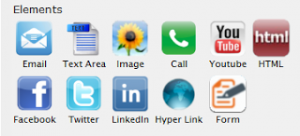


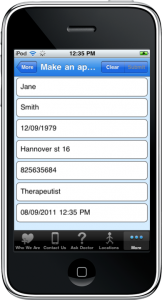




 This week Snappii added Facebook, Twitter and LinkedIn buttons so that customers can stay connected with all the good stuff that is being posted on your social venues.
This week Snappii added Facebook, Twitter and LinkedIn buttons so that customers can stay connected with all the good stuff that is being posted on your social venues.

