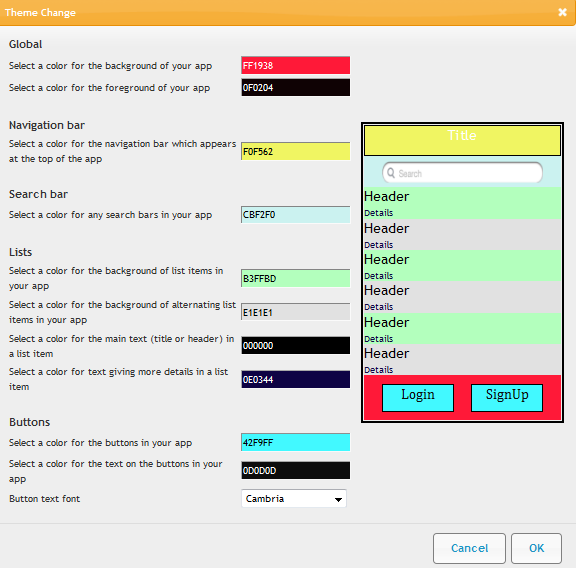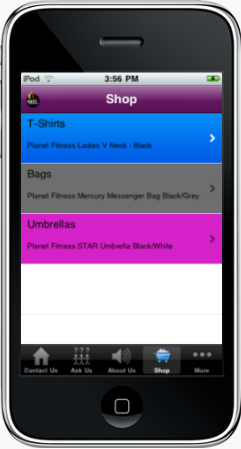Colors play great part in our life. Its a proved fact that people respond to colored signs and texts more than to black-and-white schemes.
Snappii brought in this technology into app building process. Now Snappii users can totally control colors they want their iPhone app look like.All is simple, as usual.

When you edit your mobile business apps, press the App Theme button to the left, under the app icon, as in the picture below:Then you will see a window where you can change your app colors.
Background color
Foreground color
Navigation bar
Search bar
Color for Lists items
Buttons color
Snappii brought in this technology into app building process. Now Snappii users can totally control colors they want their iPhone app look like.All is simple, as usual.

When you edit your mobile business apps, press the App Theme button to the left, under the app icon, as in the picture below:Then you will see a window where you can change your app colors.
Background color
Foreground color
Navigation bar
Search bar
Color for Lists items
Buttons color
Playing with colors, you can make your app unique. When you finish, your app will look more stylish with your own color scheme.
Try the new feature at www.snappii.com

 Login
Login