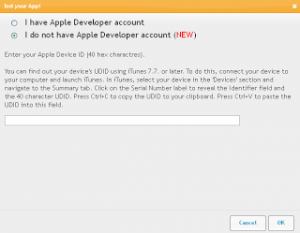Congratulations! You made your first Snappii app! Now, you need to test it on your iPhone. Unlike other app making services, Snappii will not make you download anything from AppStore, or use cables and computers to test your app.
Go to Snappii.com and choose the saved app you wish to test. Click the test App button and you will see the 2 options to test your app.
1. If you have Apple developer account, simply enter it below. You will receive an email with instructions.
2. If you do not have an Apple developer ID, no worries, you still can test your app 🙂 Click on the 2nd option and enter your Apple device ID, that you can get from your iTunes.
You will also receive an email, click on the installation link from your iPhone/iPod touch, and install your test app on your device.
Try this new cool feature right now at www.Snappii.com

 Login
Login