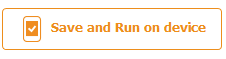I was in for a rude awakening when I started to learn how to code. Somehow, I thought that it would be as easy as learning a few terms, plugging them into the right spots and presto, I’d have a working website. My fervor to get started, and be really good at it, ended up being my demise when nothing seemed to work. I was focused on the big picture. I had misconstrued the world of programming to be one of flat-out knowledge rather than wisdom gained trial-and-error.
Where did I go wrong? It wasn’t so much the fault of my mentality as it was the fault of my process. After hours and hours of messing up and going back to fix things, it dawned on me that fulfilling objectives would only give me that “big picture” understanding of things. Rather, learning is about layers. You build a foundation for your knowledge to grow on first, then little by little you add the layers that build your fortress of knowledge.
Building in layers isn’t a new concept. Had I looked at my own work first, I would have seen that our own platform was contingent on the same thing – start small and work your way into something better. The tools that we use to accomplish this can vary, and some tools will undoubtedly be better than others. Snappii, for example, is a tool used to develop mobile apps without the use of any programming or coding. By building upon your app in layers, you can focus on one thing at a time without ever losing sight of the big picture. As your app gets better, your knowledge of the platform will increase. Try out Snappii’s platform today if you want to give yourself a chance to create your own mobile app.
That may sound a bit daunting. The word “creating” and “mobile app” usually don’t go in the same sentence unless there’s a lot of time and money to be invested. Snappii breaks this perception with the use of their rapid mobile app development platform. If you break it down, it takes about 7 steps to create your own mobile app, regardless of the purpose:
- Find a form you want to convert
- Upload it into form editor by loading or recreating it
- Once the form is finished and your back on the platform, explore the app features
- Drag and drop the features you would like to see on your mobile app.
- Brand the app so that it resembles your business (optional)
- Logos
- Colors
- Test the app and make changes as you see fit
- Deploy the app into the market using our built-in app submitter
Find it and Make it
The first step is easy. I’m sure you won’t have to look far for a form that you would like to convert into your own mobile app. I’m willing to bet it’s the reason you even stumbled upon this blog in the first place.
So you have your form out in front of you, and you want to recreate, or scan, it onto the computer so that you can keep it on your phone rather than a cabinet. There’s a couple ways to do this with our platform, but only one of them gives you the flexibility to edit the entire form as you see fit.

Form editor express will give you a clean state to start your form.
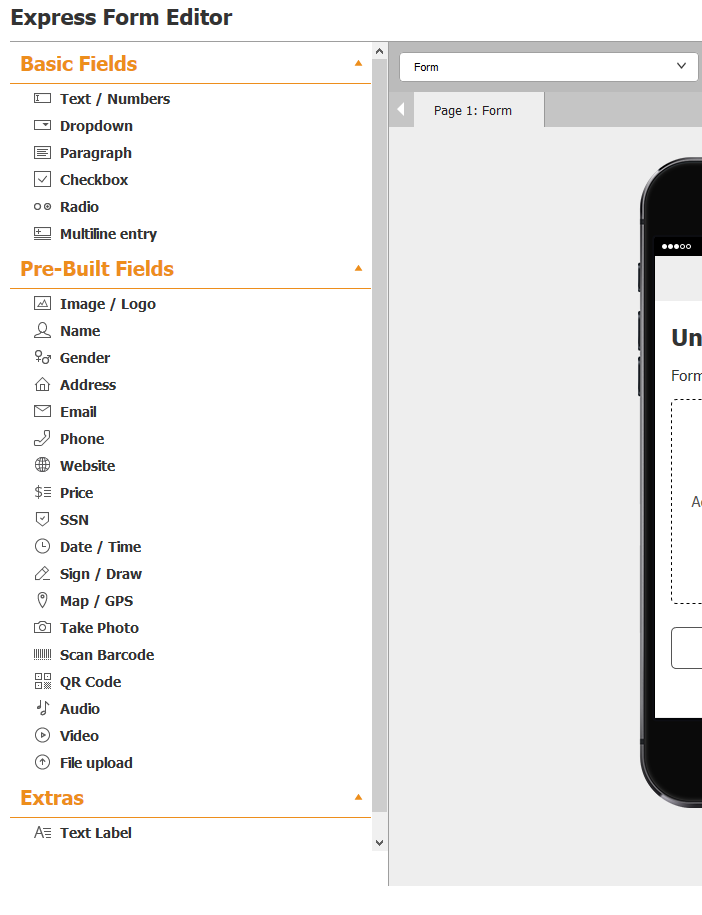
On the left hand side, you’ll see the available fields for a mobile form. All you have to do is drag-and-drop the fields as they appear on the paper form in front of you. Remember that since this is digital, nothing is set in stone. If you want to try out new ways to complete the same form, go right ahead – Snappii doesn’t charge for changes you make the mobile form. This gives you unlimited opportunities to test things and see what works – like trial and error – without having to incur extra costs like you would with paper. With enough patience and review, you can optimize any process.
![]()
The other option, which is popular with people that work solely off PDF’s, is to scan your PDF document right into our form editor. Load PDF can be found at the top of the form editor. This won’t give you as much flexibility as a mobile form, but it may still give you enough of what you need to get the job done. Use whatever works better for you!
Add your features
Once you finish the mobile form, you’re already taken the first big step into creating your mobile app.
The next part is more fun than anything else. Click on the add widget button the bottom. Looks like this:
The screen will populate with a bunch of different options.
You can explore thes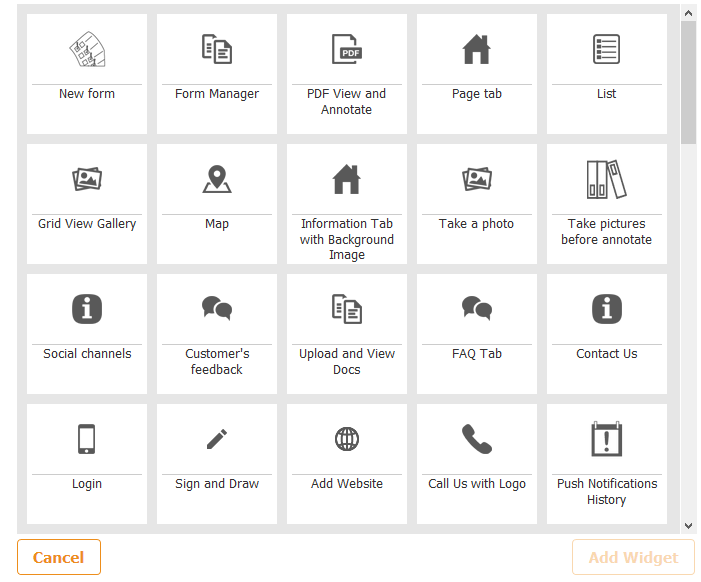
e by highlighting them to get a basic idea of what their functions are, and how they may be able to help you with your business. There’s a lot of available features here, so take your time. There’s always that small “Help” flag on the bottom right of your screen in case you have a question about how a particular feature functions.

Once that parts done, your mobile app is almost good-to-go. A lot of our clients like to take a bit of time to brand the app for their business by picking colors that represent their logo. The color picker can be found under settings.
Logo’s probably aren’t going to be plastered everywhere through your mobile app. Instead, check out the features that offer the ability to put a logo. These are usually informational features, like an about tab or the login screen. Having it somewhere will help with brand recognition, so we highly recommend it if the mobile app is going to be seen by the public eye.
Test and Go!
Once that’s all done, it’s time to put your work to the test. On the bottom of the screen, you’ll see this button:
This will save your app to our servers, and allow you access our app using the preview app found in both the Play Store and the iTunes market. We recommend not publishing it first. It’s usually better to see if the app you created is what you wanted. Download the Snappii Preview App and use the same credentials you used to login to our website. Your list of mobile forms and apps will populate the screen, and the one you were just working on will be closest to the top.
Once you’ve adequately tested your creation, you’re free to put it on the app store. Although we provide a means of deploying the app, there’s a few intricacies that you may need to work around, like a developers license before we can get you up and running. For more information about that, click here.
If you’re using your app privately, though, there’s no need for a developers license. In fact, we encourage you to use it privately if it’s an option as making updates to a private app is much easier than re-publishing an app every time you want to change an apostrophe. Either way, the app submitter is a means to both ends, and will prove invaluable as you start to publish more apps through our platform.
Things are best learned in bite-size pieces. Building layer upon layer until you end up with the exact product you wanted is a tried and true method to success. You know better than anyone how you want your app to look, so take advantage of it. Try out Snappii’s ultra-fast, intuitive app building platform today with a FREE 14-day trial and surprise yourself, and your boss, tomorrow.
If building an app from scratch isn’t up your alley, we also offer custom app services for way less than you might think. Click here to send your inquiry to our sales guys.

 Login
Login