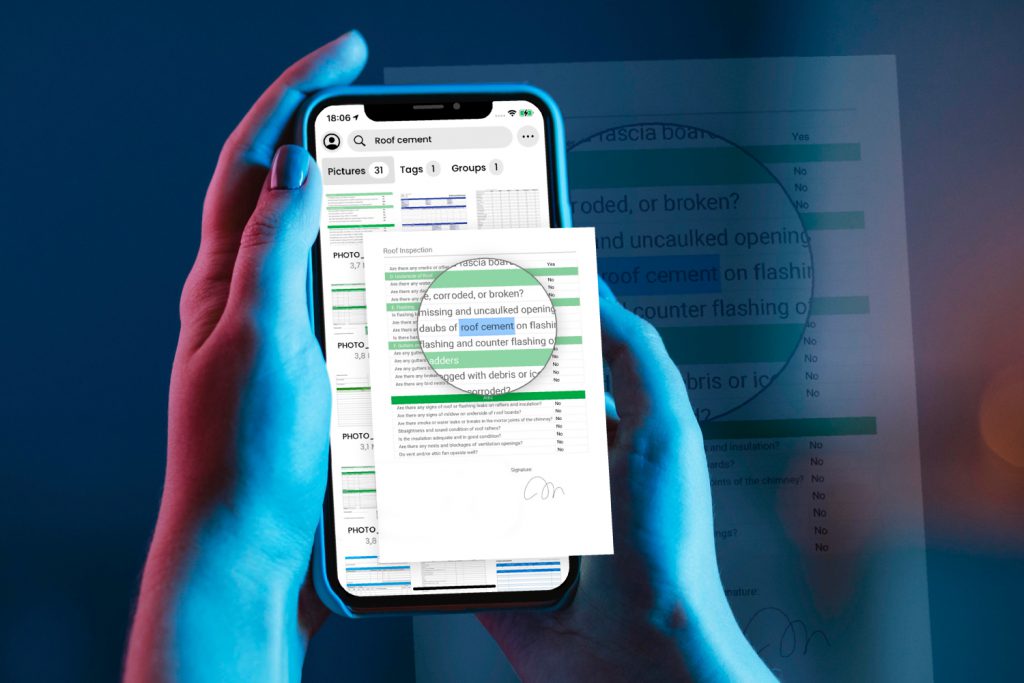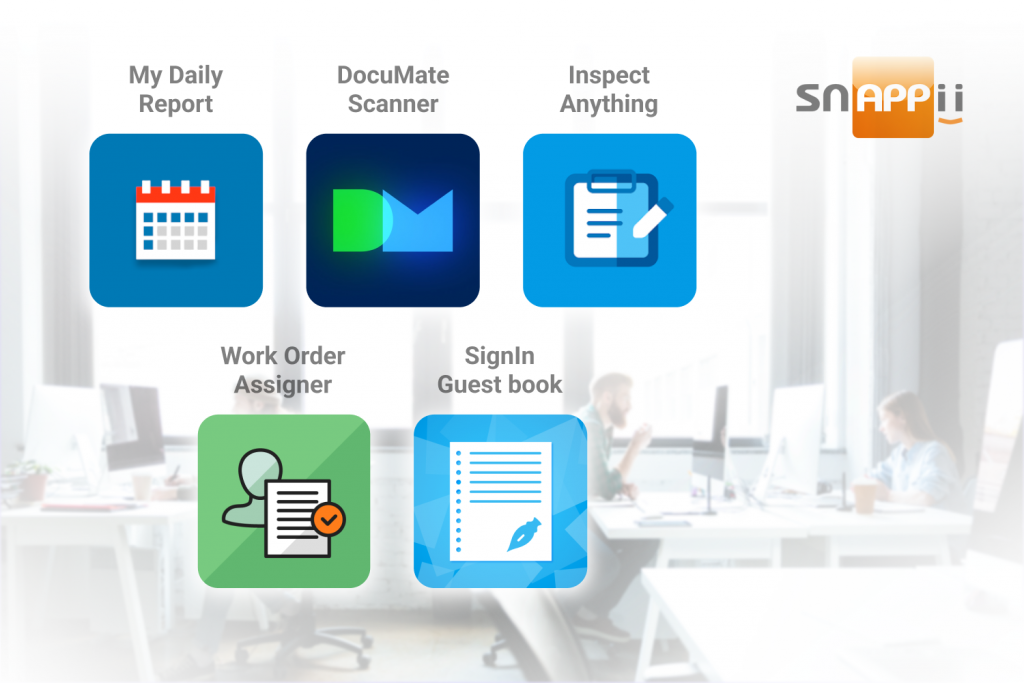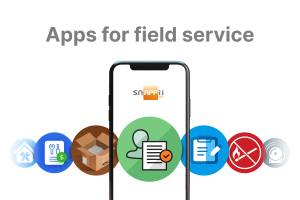It’s 4:37 PM. You’ve had three meetings, your inbox is overflowing, and somehow your lunch is still in the fridge. The last thing you want to do is fill out a form, scan a receipt, or chase down a signature. Sounds familiar?
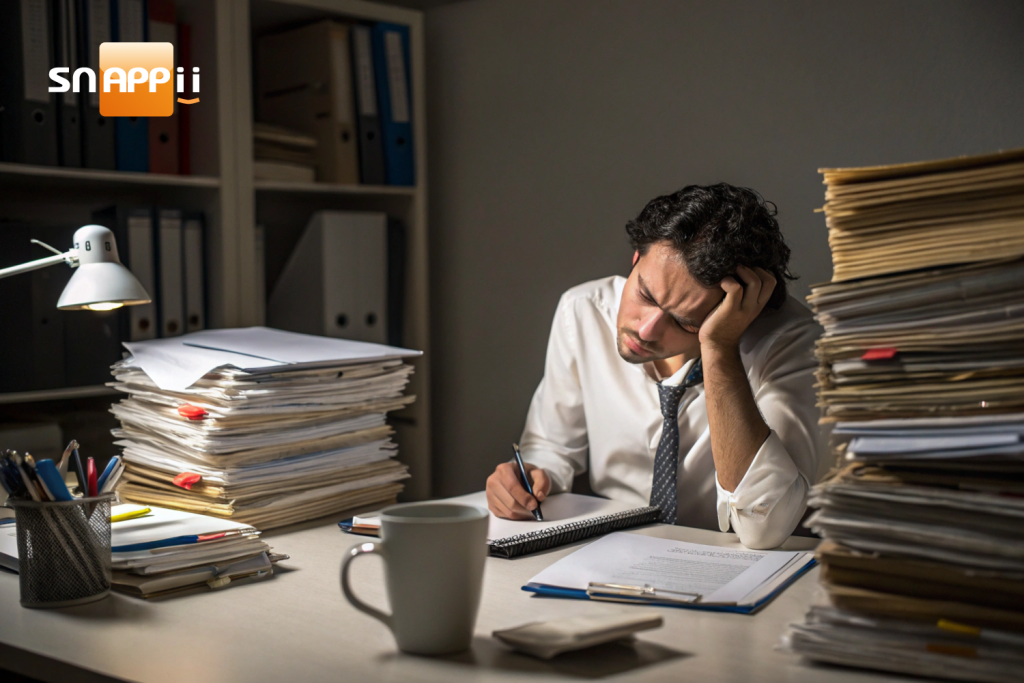
Let’s be honest: we’re all fried. The mental load of modern work is real — and paperwork only makes it worse. The good news? You don’t have to drown in admin work anymore. With the right mobile apps, you can cut the clutter, automate the boring stuff, and finally reclaim some breathing room in your day.
The Paperwork Problem
We used to think paperwork was just part of the job. Reports, time sheets, expense logs, approvals — it all had to be done manually, right? Not anymore. If you’re still managing office tasks on paper or clunky desktop software, you’re not just wasting time — you’re burning out.
Let’s break it down:
Filing reports? Still a time sink.
Requesting time off? Too many steps.
Chasing signatures? Please no.
Keeping receipts for reimbursements? Instant regret.
There’s an App for That — Literally
Here’s where mobile apps come in. They’re not just for TikToks and to-do lists anymore. Today’s business apps are sleek, smart, and designed to make your work life easier, not harder. Here are a few ways they can rescue your brain:
Digital Signatures
Apps like DocuMate Scanner, Adobe Fill & Sign, or HelloSign let you sign documents in seconds — no printing, no scanning, no stress.
Expense Tracking
Snap a photo of your receipt and let apps like Quick Expense Reporting, Expensify, Zoho Expense, or QuickBooks do the rest. They categorize, submit, and store everything automatically.

Time and Task Management
Forget sticky notes. Apps like Work Order Assigner, Asana, and Todoist let you manage projects, delegate tasks, and stay organized — even from your couch.
Remote Approvals
Need a manager’s okay? Mobile-friendly platforms like Slack, Microsoft Teams, or Monday.com let you get quick approvals without playing email tag.
Forms and Data Collection
With apps like Google Forms, Typeform, or Snappii Mobile Forms, creating and submitting reports or surveys becomes painless — and paperless.
The Real Benefit? Peace of Mind.
Using mobile apps doesn’t just save time — it saves sanity. When your workflow fits in your pocket, you don’t have to stay late just to finish admin tasks. You don’t have to say, “I’ll do it later” and dread it all evening. You get to breathe easier, log off faster, and focus on the work that actually matters.

Less Paperwork, More Life
You’re already doing enough. You show up, you get things done, you juggle more than anyone should. So why add extra steps to your day? Let mobile apps handle the grunt work — and give yourself the gift of less.
Because honestly? You deserve it.

 Login
Login