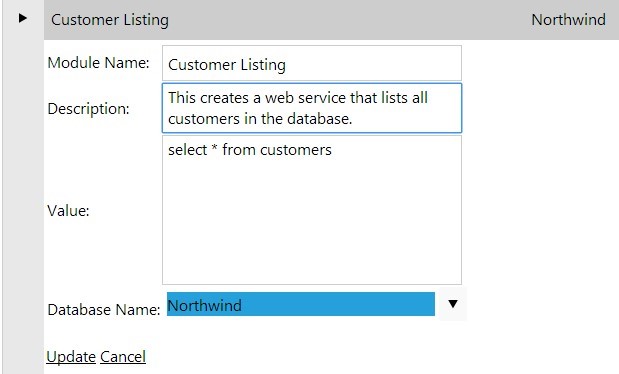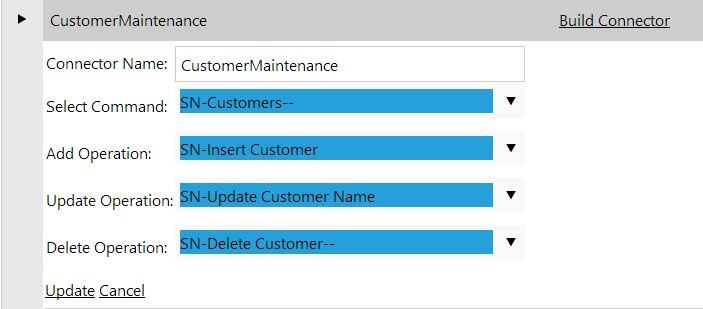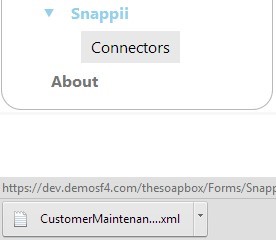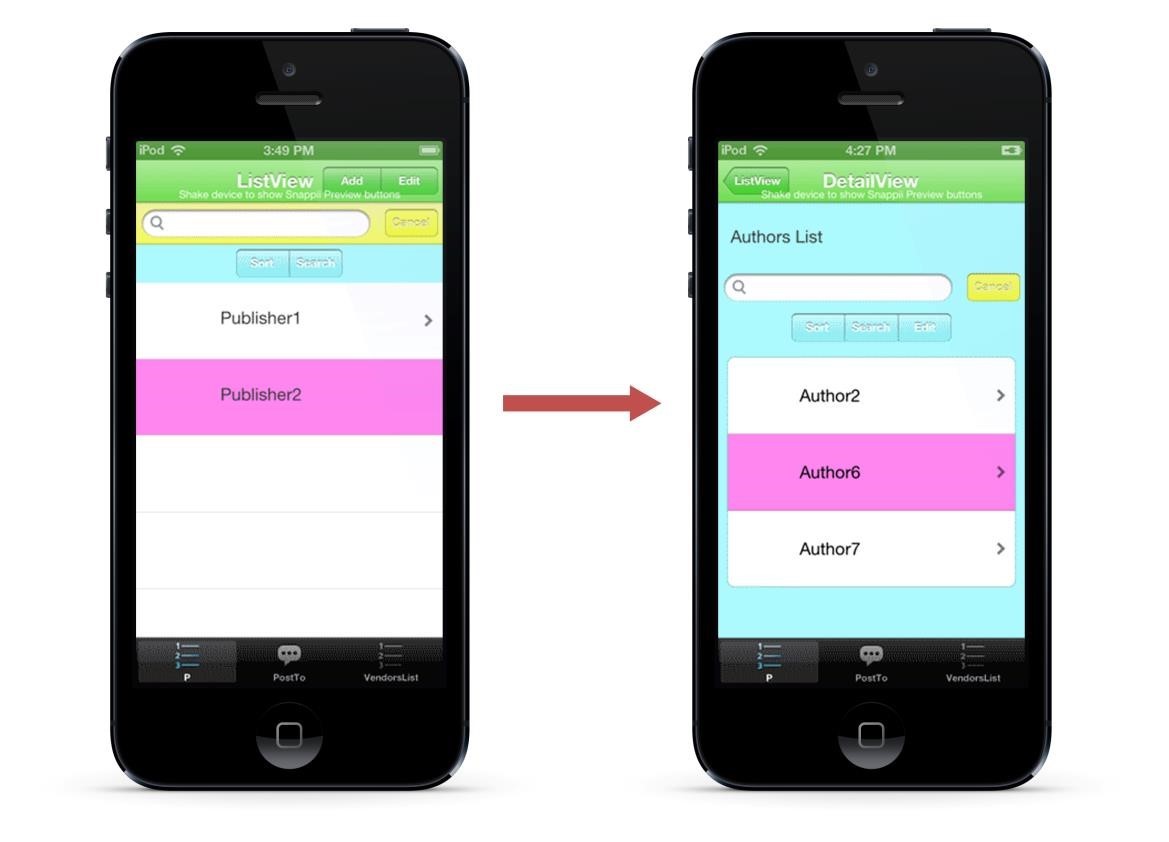Snappii and Social Foundry have teamed up to solve this problem. Now mobile apps that access corporate databases can literally be created in days instead of months.
Mobile Application Development Platforms
Traditionally, mobile app creation and integration required highly skilled developers writing many lines of code. Companies were forced to attract and retain this very specialized skill-set or outsource their project. Business people, now more than ever, are involved in the full cycle of mobile app creation and deployment. This necessitates that they feel empowered to execute their mobile initiatives and that they have access to the tools required to help them accomplish these. Cloud based visual mobile app platforms complete with robust, scalable, and secure integration capabilities are a must-have. Visually design, create, securely integrate, and deploy your apps knowing you can leverage back end systems either on premise or in the cloud for data exchange and the store.
As you evaluate the next generation of mobile platforms to create your apps, consider 5 common challenges that companies face when implementing their mobile initiatives
- 1.) Data Management: The apps must be able to effectively collect and process virtually any data both online and offline. The data needs to be stored locally with the ability to integrate with an external database, either in the cloud or on premise, as well as on a network drive.
- 2.) Mobile Device Support: The app must be able to run natively on the most common device types. Native apps are essential in order to gain optimal performance, desired look and feel, as well as to be able to leverage the operating systems. Native multichannel support of Android tablets and smartphones, iPad and iPhones, and HTML5 is essential. The ability to “write once” and publish everywhere is also significant.
- 3.) Mobile Developer Shortages: As the need for mobile apps increases further, the shortage of developers, let alone good ones, will only get worse. The app platform of the future must provide for rapid and visual application creation and deployment of native apps.
- 4.) Security: Enterprise mobile applications need to take into account the various security mechanisms that are needed to ensure that corporate audit standards and basic security measures are being enforced. This is also essential as data is shared across boundaries.
- 5.) User Experience: This is one of the most important aspects of mobile development but often the most neglected due to high costs and changing user requirements. A poorly designed UI can limit the adoption of your mobile application.
Data Integration Services – a key requirement of any mobile app platform
Most mobile apps require some form of data integration. Just as it has become important to be able to rapidly create mobile apps, it is now equally as important to rapidly build integration points to new and existing back end systems. As organizations look to leverage their existing data, the number of integration points that will be necessary to support this requirement will increase significantly, giving rise to a new set of challenges. Integration challenges can slow or halt mobile initiatives due to their high cost, high risk, and lengthy development time. A good platform must have the same user-friendly and intuitive framework to allow for rapid integration of complex systems in the same way that it does for app creation. Most if not all mobile apps can and should make use of web services to interact with new or existing data stores. With the advent of REST based web services, companies can now integrate faster than ever. If your mobile initiative requires you to access data in your systems of record, you are going to need a web service layer to properly broker the transactions between your mobile app and corporate databases.
As you evaluate the next generation mobile platforms and their ability to provide integration services, consider 5 common challenges companies face when implementing their mobile initiative
- 1.) Time: Typically, a developer must go through the process of requirement gathering, coding a custom solution, testing, and deploying the solution. This process must be repeated for every web service that is needed for the mobile development project. Next generation mobile integration technologies employ a concept called “Micro Services” which are powerful web services that are inexpensive to deploy, easy to implement, and are flexible in design. The use of Micro Services allows organizations to prototype and integrate backend databases with mobile projects at a fraction of the cost and time of typical integration initiatives.
- 2.) Cost: Research has shown that companies can on average reduce the cost of integration by as much as $250,000 by consolidating and utilizing more cost effective integration solutions vs. enterprise integration products or custom built solutions in the marketplace.
- 3.) Risk: If not properly implemented, integration requirements can pose significant risks in terms of performance, costs, and time to implement. When selecting an integration tool, look for solutions that have a low barrier to entry in cost, complexity, and implementation.
- 4.) Security: As web services become the de-facto standard of mobile communications with corporate data stores, it is imperative that a web service is developed in such a way that it mitigates the host of attack vectors an organization must both identify and address when developing a mobile solution. Web service development must conform to OWASP standards and ensure that items such as SQL Injection, CSS attacks, and click jacking are addressed when coding a web service or using a commercially available web service tool.
- 5.) Scalability: Studies show that response times of three seconds or more is considered unacceptable by users. If your App integrations are not scalable, it does not matter how effective you believe the App is, it will fail to meet this important threshold and adoption will suffer. Companies looking to implement mobile strategies must select an integration solution that is scalable and can adapt to usage patterns and growth.
Integration of your mobile Apps should be as easy as 1,2,3
Snappii and Social Foundry have teamed up to solve the problem of how to access data in corporate databases behind the firewall. The access must secure and should not require opening firewall ports. Snappii and Social Foundry have created a very elegant solution which accomplishes this goal. No coding is necessary both app creation and web services creation. Both are generated automatically!!
Step 1: Integrate
Using the Social Foundry’s SOAPBox, you can build REST or SOAP based web services with a click of a button. The SOAPbox allows organizations to ‘web service enable’ their database assets. No special web service coding is required. If you know standard SQL or have existing stored procedures, you can build the web services needed for a mobile app integration. The SOAPBox creates secure, scalable, cost effective web services quickly.
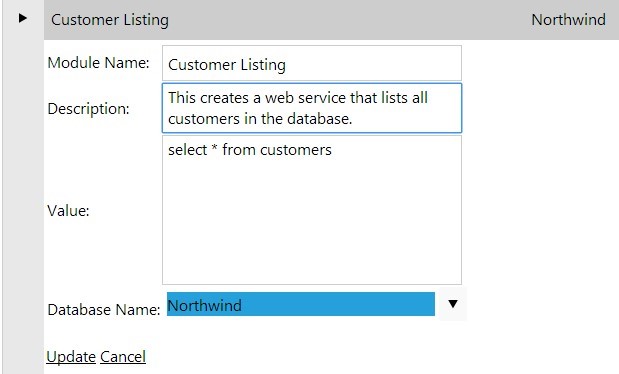
Step 2: Upload
The SOAPBox will collate all of the web services needed for a mobile project and automatically create and download a web service registry to the user’s desktop. Once downloaded, simply upload this registry into SNAPPII. Once uploaded, SNAPPII can access these web services out of the box. You are now ready to build the UI and Business Logic.
Collate Web Services:
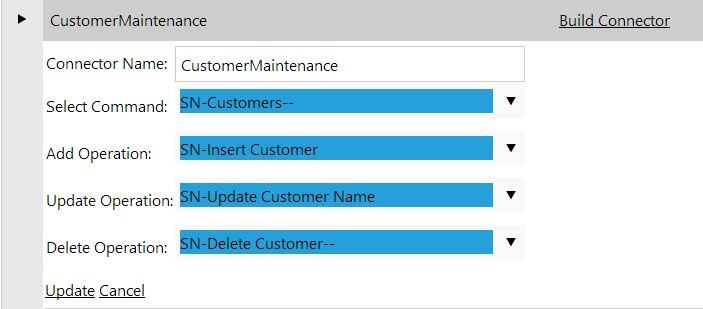
Create a SNAPPI connector file for upload:
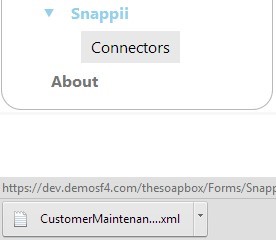
Step 3: Build!
Once you have uploaded the registry, you can drag and drop the information onto the SNAPPII canvas and create iPhone, Android, Tablet, or generic HTML5 applications based on your data.
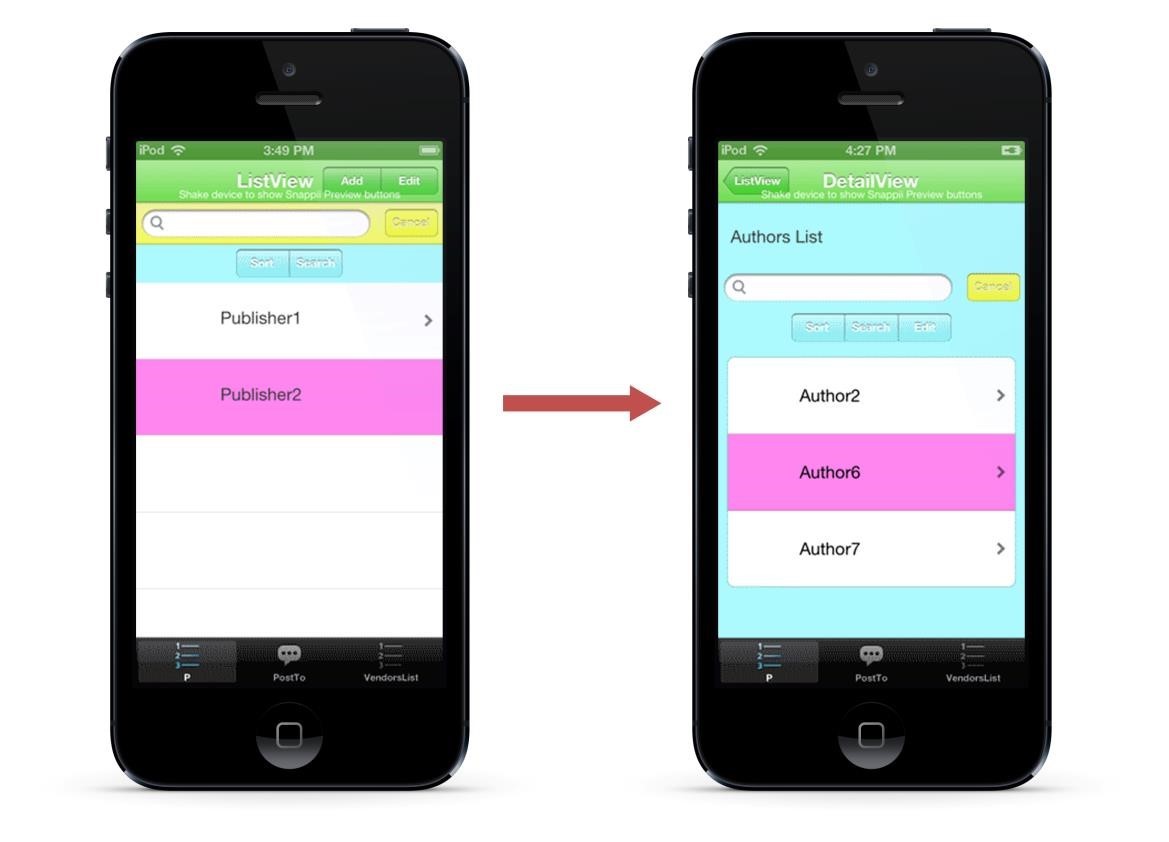
Summary
Mobile Apps are here to stay and are growing in numbers and complexity as they continue to become more mission critical. Using tools designed to develop, deploy, and integrate your mobile Apps is a must in any organization striving for success. It is a real struggle find the right talent, budget, and time to meet the ever-increasing and ongoing demand. SNAPPII and the Social Foundry can address your mobile App creation and integration needs by providing a complete full cycle turnkey solution that allows you to deploy at the speed of Mobile.
Sounds Interesting? If you are interested in our solution, Snappii and Social Foundry offer a Free Trial. Let us know your specific requirements https://www.snappii.com/request-acustom-app
 Snappii is proud to announce a brand new feature that is called Shared Data sources. With the help of it Snappii users can create native mobile role-based mobile business apps that use shared datasources and hence will be able to provide the same data to a series of mobile business apps. Let’s review a possible use case.
Snappii is proud to announce a brand new feature that is called Shared Data sources. With the help of it Snappii users can create native mobile role-based mobile business apps that use shared datasources and hence will be able to provide the same data to a series of mobile business apps. Let’s review a possible use case.
 Login
Login