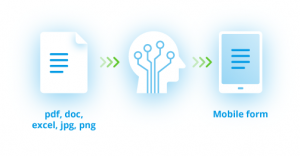 Any company using forms and creating PDF reports can now go digital instantly without investment of time and money. Continue reading “A New Era of Digital Forms. Snappii Has Invented its First of a Kind Optical Field Recognition.” »
Any company using forms and creating PDF reports can now go digital instantly without investment of time and money. Continue reading “A New Era of Digital Forms. Snappii Has Invented its First of a Kind Optical Field Recognition.” »
Construction Trends of 2019: Have Time to Use in Your Business
 Construction spending was up in 2018 and it was also a record year for venture funding in construction tech startups. On the strength of the growing stats, builders and contractors want to keep up with the latest construction industry trends so that they can also stay ahead of the competition in 2019. Here are some trends that could affect how to conduct construction business in 2019 to be successful and profitable.
Construction spending was up in 2018 and it was also a record year for venture funding in construction tech startups. On the strength of the growing stats, builders and contractors want to keep up with the latest construction industry trends so that they can also stay ahead of the competition in 2019. Here are some trends that could affect how to conduct construction business in 2019 to be successful and profitable.
Drones: flying assistant
Drones is one of the hottest trends of recent years and it will gain momentum in 2019. With drones came onto the scene, contractors and construction specialists can get access to various data. Commercial drone use in construction surged 239% year over year, the fastest growth of any sector, according to a May report from DroneDeploy. Among drones’ useful features are:
– capturing photos from above,
– 3d mapping,
– terrain analysis,
– thermal heat imaging,
– visualization,
– etc.
When linked to a special mobile software, drones can provide even more opportunities. This year LAANC (Low Altitude Authorization and Notification Capability) opened up 99% of US airspace to drones.
Lean building: when less is more efficient
Construction is one of the world economy’s largest sectors. According to a McKinsey & Co. report, under economic strains, it’s all the most important for the construction industry to clamp down on inefficiency and improve productivity levels. Lean building is a solution, which allows eliminating waste in all construction fields, and contributes to rational and productive business. For example, avoidance of excess materials and overlapping in a workflow, accurate planning and creating strategies, in-time deliveries and decision-making. In a McGraw Hill Construction survey of such companies, 84% reported higher quality projects since transitioning from traditional methods, 80% saw greater customer satisfaction, 77% experienced greater productivity and 77% improved jobsite safety.

Mobile software for construction can become a useful assistance in the lean building. Construction apps contribute to more accurate and timely data, constant communication between different construction departments, efficient management, tracking, inspection and more.
Eco-building: eco means smart
From year to year, eco-friendly trend is becoming more and more popular in construction industry. There are some points to pay special attention in 2019.
Energy efficiency is one of them. Energy-efficient buildings of course, include solar panels and batteries. Moreover, modern building developers prefer super-insulating materials and smart energy systems, which contribute to secure energy supply while reducing carbon emissions. Construction specialists predict the rise of such sustainable energy sources in construction as biogas, wind energy, and geothermal energy.
Eco-friendly concrete is a mandatory component of successful construction company in 2019. Concrete manufactured from glass, paper, and foam is used as a substitute for traditional concrete. Since concrete is the most widely consumed material in the construction industry, this accounts for a whopping 9.5% of global emissions. Also concrete requires constant costly maintenance and repairs. This way, the innovative self-healing concrete is helpful for the environment as well as for the economy.
Now some construction companies have an interest to such materials as recycled plastic, wood, mycelium, hempcrete, etc. 2019 will provide even more eco-friendly solutions and strengthen their use.
Top 20 Most Affordable Field Service Management Software. The Way to Greater Achievements
 Snappii is happy to announce that is named in Capterra’s Top 20 Most Affordable Field Service Management Software. Capterra is a leading online resource for business software buyers. It features validated user reviews and independent research across hundreds of software categories.
Snappii is happy to announce that is named in Capterra’s Top 20 Most Affordable Field Service Management Software. Capterra is a leading online resource for business software buyers. It features validated user reviews and independent research across hundreds of software categories.
Top 20 Most Affordable Field Service Management Software is an independent assessment that evaluates the standard features offered by a product, cost of these features, and customer reviews on feature fit, value and quality. Top 20 Most Affordable Field Service Management Software is available here.
Being one of the Top 20
Snappii has already listed #13 in Capterra’s Top 20 Most Popular Construction Management Software List. And now we offer mobile apps to help plumbers, electricians, HVAC, elevator, vehicle specialists and various inspectors save time, cut costs, increase efficiency, accelerate activities, improve management and boost the revenue. Snappii apps for field service management can become a perfect pocket assistant and allow users to better organize working process, track time spent on a job, improve documentation and reporting, and stay on time and on budget.
Below are the most popular Snappii field service apps.
Job Estimate and Repair Order mobile app is a perfect pocket tool to provide detailed information about projects and work completed by service organizations. It keeps track of basic data, specific details of the job and its progress statuses by creating estimates to completion reports. Users are able to calculate total cost in labor, parts, and the grand totals of the estimates and reports, inform and agree upon the changes made to the project sync collected data across multiple devices, work online/offline and more. This app will be a perfect assistant in the field.
Anyone can create daily log reports right in the field with Field Service Daily Log app. Users are able to fill in all necessary details including specific contact details, locations, add and mark up photos, signatures and more. Moreover, Field Service Daily Log app is a powerful reporting tool, which help employees instantly create reports on mobile devices and send them to managers. It is the integral tool for accurate and efficient management.
Work Order Assigner app is specifically designed for managers and in-field personnel to create tasks and assign them to particular employees, provide details and time frames as well as site locations. Employees can check tasks and notify managers when complete them. Managers easily collect all necessary data, generate reports and share them. The app allows users to improve and optimize the whole workflow.
Inspections are an integral process of any field service company. Snappii offers Inspect Anything app to accelerate and streamline this process. The app allows users to replace paperwork and quickly collect data on move using just a smartphone. In addition to data collection, Inspect Anything app users can create full-length reports with photos, drawings, QR codes, barcodes, and locations. All data are safely stored locally on the device and available for sharing or printing.
More specific mobile solutions for field service industry
Moreover, Snappii provide specific apps for particular occupations and activities. For example, Estimate Plumbing app, HVAC Inspection Checklist app, Cleaning Inspection Checklist with Tasks app, etc. All these field service apps are available for free download from Apple and Google Play Stores and can be 100% customized to meet specific needs of any organization.
Instant switch to the digital format
Snappii is the only software provider that enables companies utilize their existing Forms and PDFs and quickly convert them to mobile forms to add to any Mobile App or use them separately. This accelerates conversion of paper to digital format and significantly reduces the cost of going paperless.
On the way to future accomplishments
Field service industry actively masters the use of mobile solutions. Thanks to modern field service management software, modern companies have real-time, everywhere communication, fast and convenient work with current data and optimized workflow and customer service. Snappii is proud to be a part of this and listed in the Top 20 Most Affordable Field Service Management Software. We continue our development in this field and welcome all businesses to join Snappii and try our solutions.
Snappii Named in Capterra’s Top 20 Most Affordable Field Service Management Software

Snappii diligently develops mobile solutions to improve service companies operations. Being one of the Top 20 is an outstanding accomplishment and a great step for Snappii.
Anatomy of a Construction RFI
 Guest post from Brooklin Nash
Guest post from Brooklin Nash
Large construction projects require massive amounts of planning, communication, and attention to detail.
This is why RFIs- Requests for Information- are necessary on the job. An RFI is an official request form asking for details during the planning, bidding, or building stages of a project.
This type of request enables communication between different stakeholders to clarify details and make sure the work gets done in a safe and efficient manner.
The difficulty with RFIs is that they can be time-consuming and inefficient. One study found that the average RFI costs a project about $1,000 and doesn’t even receive a response about a quarter of the time.
This can lead to frustration on a jobsite. Instead of viewing an RFI as a strain on the bottom line, professionals should approach these requests as a tool to improve communication and make work easier. This is possible with modern technology.
Today, there are many construction software platforms available to make communication forms more streamlined and efficient.
We are going to take a look at what the anatomy of an ideal construction RFI and the solutions available to make RFIs more simple and productive.
The Framework of Your RFI
The structure of your RFI largely depends on the purpose the request.
Engineers and professionals can create RFIs for many reasons, including:
– Asking for more details that are not explicit in the original contract
– Clarifying particular aspects of a project
– Making changes as the project advances
A RFI should include several main components. Here are is a typical layout for a RFI.
Introduction explaining the purpose- Because a RFI can be submitted for several different reasons, it is always good to start off with an explanation of why the request is being submitted.
Addressing the specific clarification or modification request- This is the bulk of the RFI. This is the chance to ask for the detailed information needed, including references to specific paragraphs or drawing numbers.
Impact of Clarification- A RFI should estimate how much of a delay in construction the clarifications or modifications are expected to create. If already in the construction process, this includes the estimated modification costs.
Other information- Professionals like to include information regarding how they expect the RFI to be processed, how long the contractor or recipient has to respond, any confidentiality clauses, statements about how work will be suspended until the RFI is authorized, etc.
Tools to Help You Manage Your RFI Process
RFIs cost projects many hours. Architects, project managers, and contractors often have different ways to submit RFIs. This can create unnecessary inefficiencies on an already complex project.
To keep everybody on the same page, modern software solutions can streamline paperwork and systems. A good starting point is to use a RFI app to help reduce paperwork.
For multifaceted support, construction management software features tools you need to manage all aspects of the construction process.
Read customer reviews to get honest and accurate insights on construction industry softwares.
Brooklin Nash focuses on helping companies build their online brand with an engaging content marketing approach. With a bent for SaaS and B2B tools, Brooklin enjoys staying up to date and what can help SMBs grow. He currently works and lives in Central America as a “digital transplant.”
Snappii Listed #13 in Capterra’s Top 20 Most Popular Construction Management Software List
 With over 300 Construction Management software products listed on Capterra, making the Top 20 is an outstanding accomplishment. Continue reading “Snappii Listed #13 in Capterra’s Top 20 Most Popular Construction Management Software List” »
With over 300 Construction Management software products listed on Capterra, making the Top 20 is an outstanding accomplishment. Continue reading “Snappii Listed #13 in Capterra’s Top 20 Most Popular Construction Management Software List” »

 Login
Login

