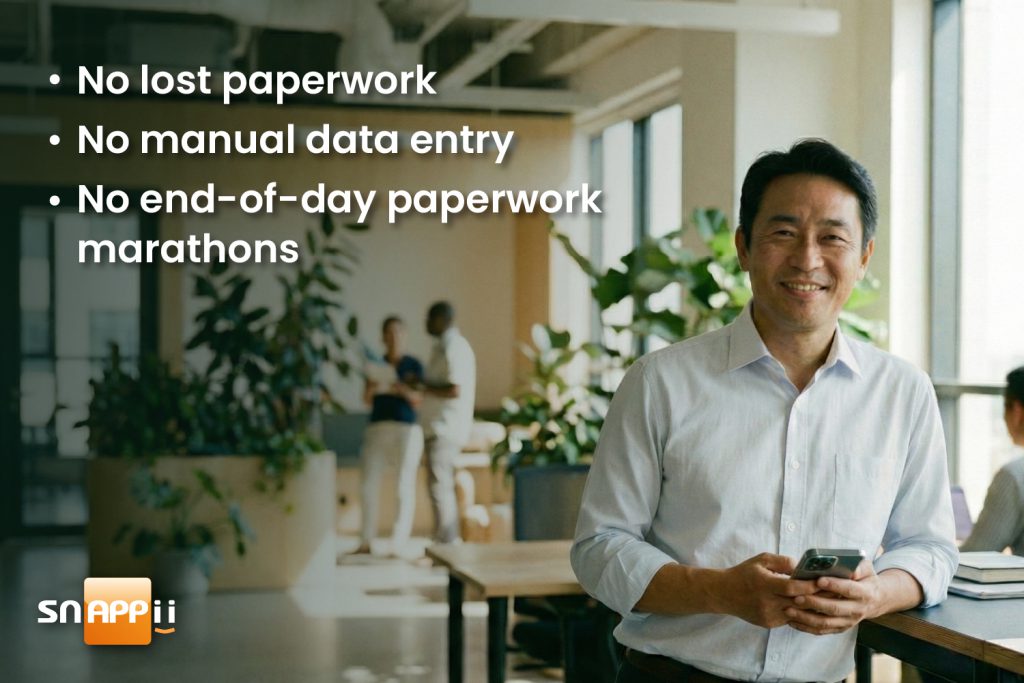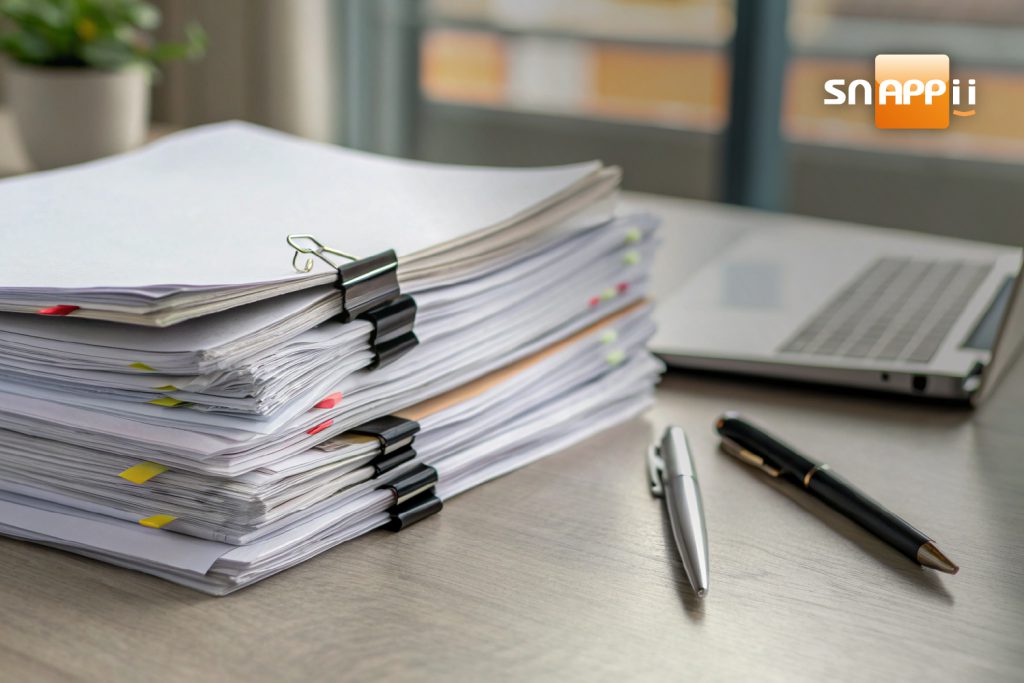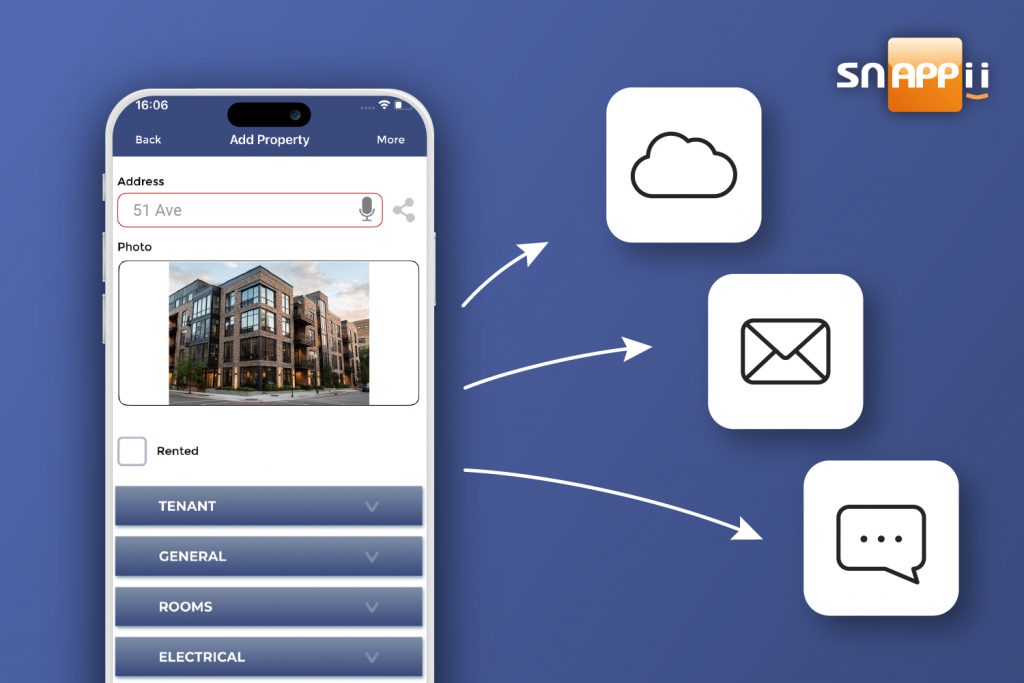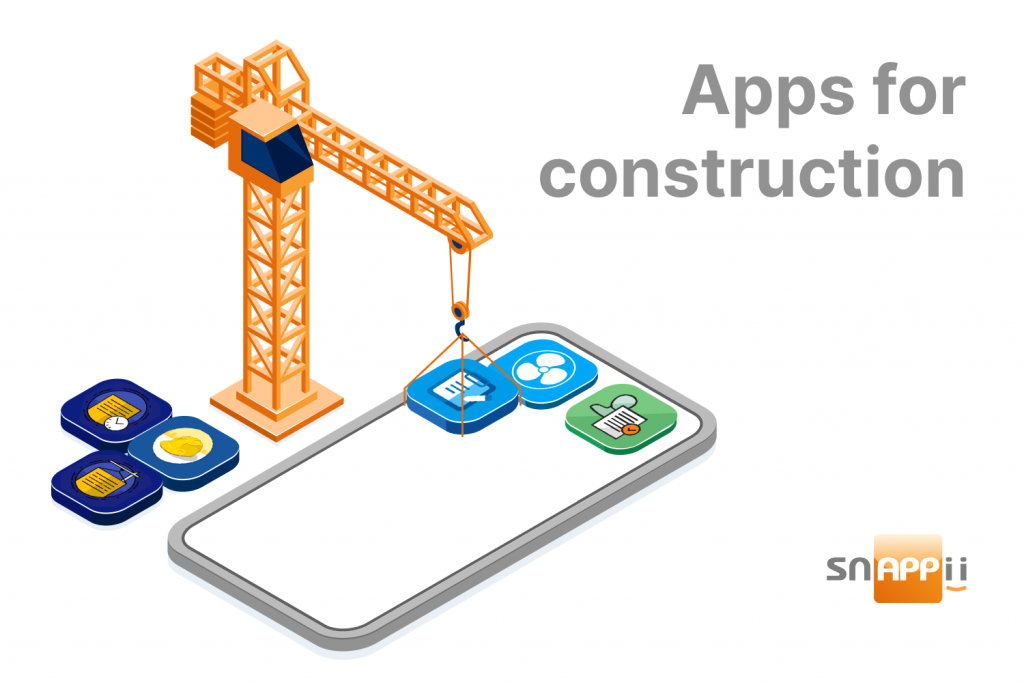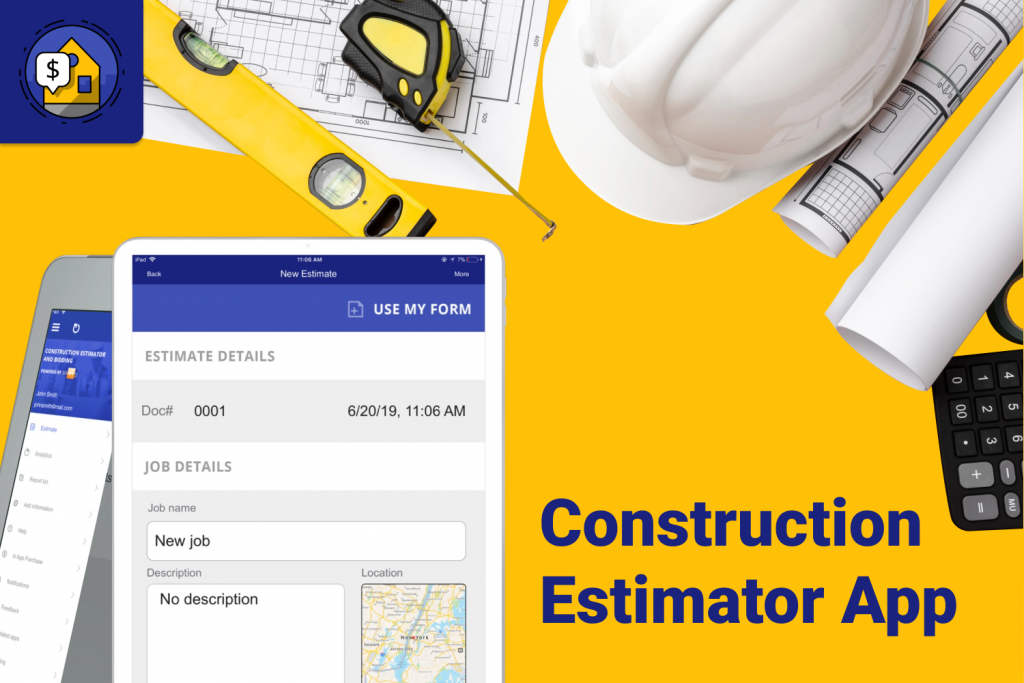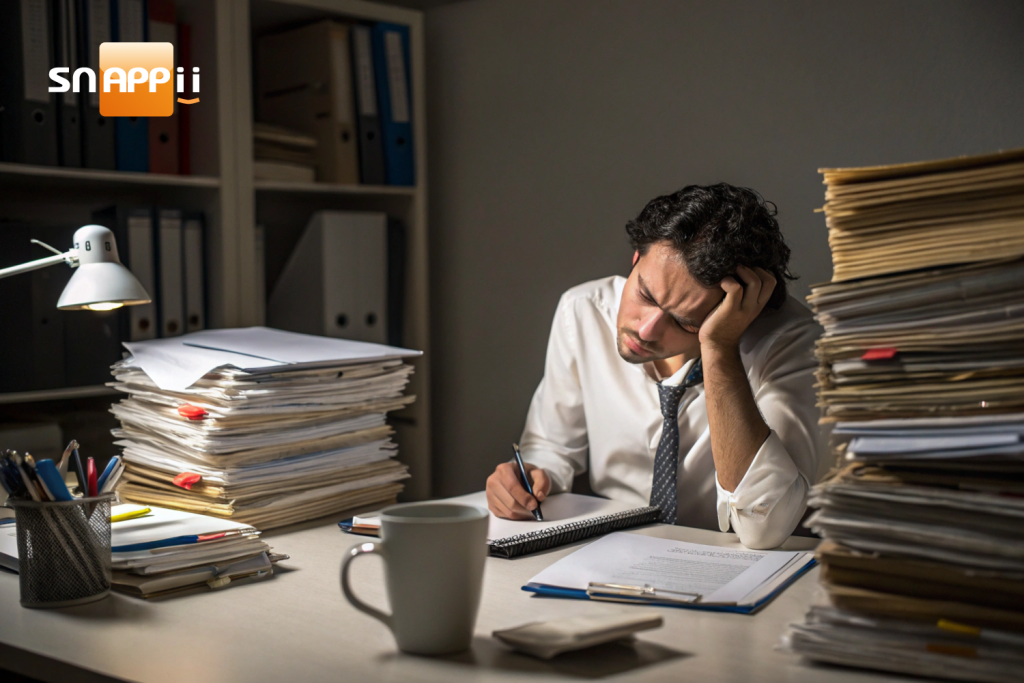As we step into a new year, many of us are looking for ways to declutter, streamline, and embrace more efficient ways of working. One of the most powerful shifts you can make? Going completely paper-free. Thanks to modern mobile technology, eliminating paperwork isn’t just an eco-friendly dream—it’s a practical reality that can transform how your business operates from day one.
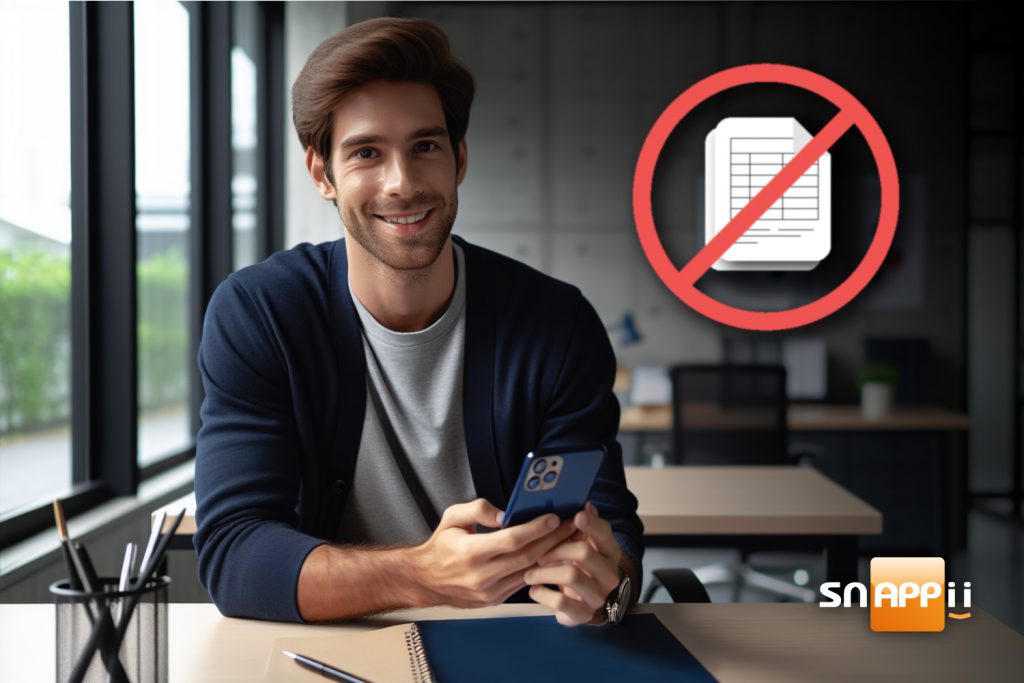
The Paperwork Problem
Before we dive into solutions, let’s acknowledge the problem: paperwork consumes time, space, and resources. It slows down processes, creates organizational headaches, and impacts both productivity and the environment. Studies show that the average employee spends about 4.5 hours per week dealing with paper documents—time that could be spent on meaningful work.
Enter Snappii: Your Paperless Partner
Snappii specializes in creating custom mobile apps that digitize and streamline business processes. Their no-code and low-code platforms allow businesses to quickly build apps that replace paper forms, manual reports, and physical documentation with intuitive digital solutions.
Here’s how a Snappii-powered paperless approach can revolutionize your new year:
1. Digital Forms That Actually Work
Replace everything from inspection checklists and delivery tickets to customer intake forms and HR documents with customized digital forms. Data entered into these forms is instantly available across your organization, eliminating the need for data re-entry and reducing errors.
2. Instant Reporting and Real-Time Data
No more waiting for field workers to return to the office with paperwork. With mobile apps, data syncs in real time to cloud-based dashboards, giving managers immediate visibility into operations, inventory, sales, and more.
3. Automated Workflows
Turn multi-step paper processes into streamlined digital workflows. Approval processes that used to take days as papers moved from desk to desk now happen in minutes with automated routing and notifications.
4. Enhanced Accuracy and Compliance
Digital forms can include mandatory fields, data validation, and photo capture requirements, ensuring complete and accurate information collection every time—critical for compliance and quality control.
5. Mobile Accessibility
Whether your team is in the field, on the road, or working remotely, they can access and submit everything they need right from their smartphones or tablets.
Real-World Paperless Transformations
- Field Service Companies have replaced service tickets and work orders with digital forms that include customer e-signatures and automatic report generation.
- Healthcare Providers have digitized patient intake forms, HIPAA-compliant documentation, and inventory tracking.
- Manufacturing Facilities have swapped paper safety inspections and quality control checklists for digital versions with photo evidence and instant alerting.
- Educational Institutions have eliminated permission slips, activity sign-ups, and facility request forms in favor of mobile solutions.
Making the Paperless Transition
Starting the new year without paperwork doesn’t have to be overwhelming. Here’s a practical approach:
- Identify Your Paper-Heaviest Processes (start with one or two)
- Map Out the Digital Workflow (how should the process work ideally?)
- Build or Customize Your App (Snappii’s platform makes this surprisingly fast)
- Train Your Team (focus on how this makes their jobs easier)
- Go Live and Refine (start with a pilot group if possible)
The Environmental and Business Impact
Beyond the obvious space-saving benefits, going paperless significantly reduces your environmental footprint while improving your bottom line. Less time spent on administrative tasks means more time for revenue-generating activities, and reduced errors mean fewer costly mistakes.
Your Paperless Year Awaits
As we embrace the possibilities of a new year, consider what freedom from paperwork could mean for your organization. With mobile solutions like those from Snappii, the transition to digital operations is more accessible than ever.
Imagine starting this year with cleaner desks, faster processes, happier employees, and more satisfied customers—all while contributing to a more sustainable way of doing business.
Here’s to a productive, organized, and paper-free new year!
Ready to explore how custom mobile apps can eliminate paperwork in your organization? Snappii’s platform allows businesses to create powerful solutions without extensive coding knowledge. Start your paperless transformation today and make this new year your most efficient yet.

 Login
Login