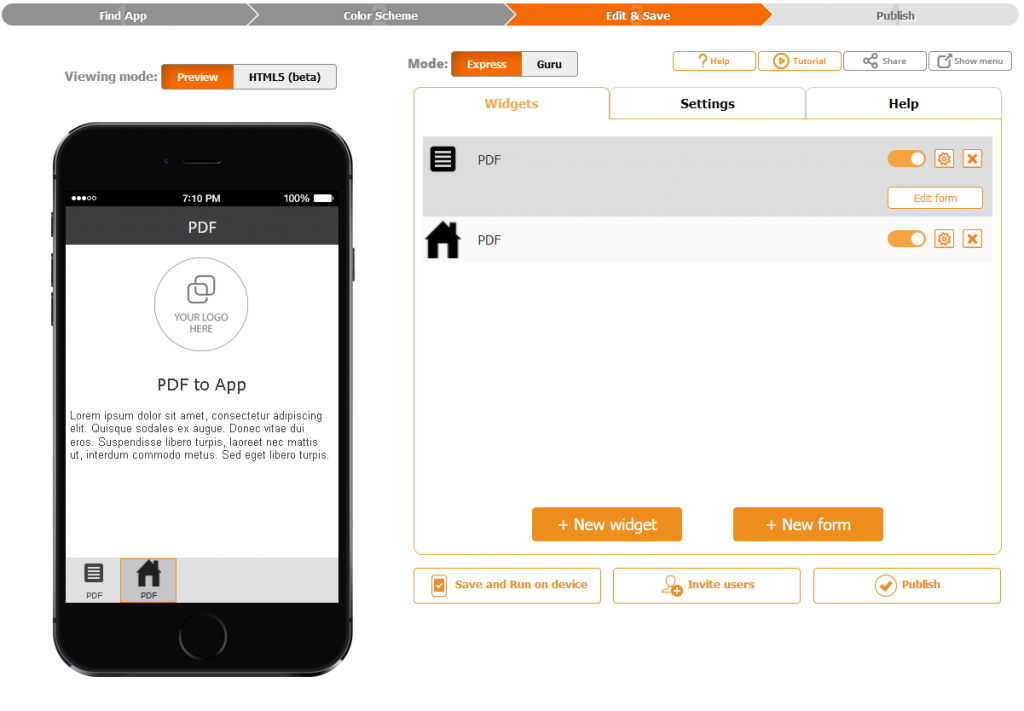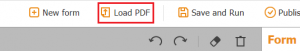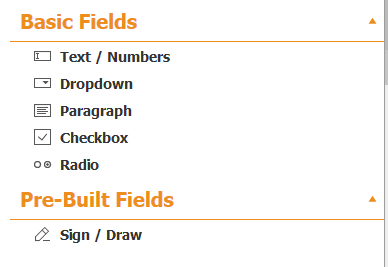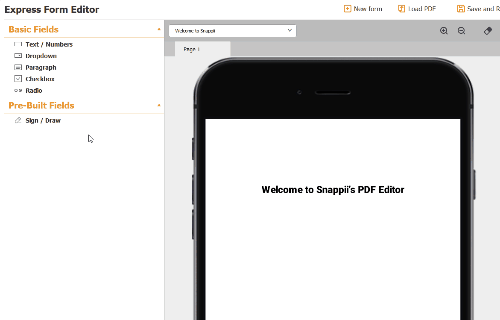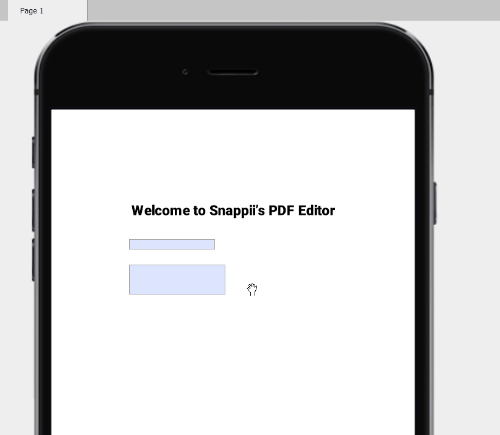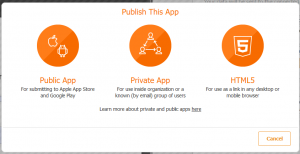If you’ve made an app, you’ve probably had an encounter with the app store. Regardless of which app store you’re working in, getting your name out there is hard. Especially when you have both stores featuring your competitor’s apps over yours.
One way to grab some attention is by making a preview video of your mobile app. Many people already know about the benefits of taking pictures to display an overlook of your mobile app, but you may be shocked to find the amount of mobile apps on the market that don’t have a video to showcase. It goes without saying that video is a powerful tool to steer your audience in the right direction – you can control what they see and show the flow of your app. Both stores allow you to display video, but the details are slightly different.
If you haven’t made a mobile app before, there’s never been a better time. Online mobile app editors like Snappii allow you to put together an app in days, not months, at a fraction of the cost of hiring programmers. Snappii works by snapping pieces of the app you would like to see in the finished product, allowing the user to create beautiful, and functional, mobile apps that will serve them for years. Because the online app editor is so accessible, it’s easy to update the mobile app whenever you want, ensuring that your creation is constantly in line with your business. Try it out today!
Both app markets have different guidelines for what you can and can’t do with your app preview video. Today we’re going over some of the more “headache” inducing ones.
Apple Store
Format – Format can be a bit tricky with iOS because depending on what device your potential downloader is using will determine what format the video needs to be in. iOS and the tvOS app stores sometimes share the same apps as well, so you also have to include a 1080p video for those users. These are the formats you need to upload for your app preview video:
- 640×1136 mp4 (for iPhone 5 series)
- 750×1334 mp4 (for iPhone 6/7 series)
- 1080×1920 mp4 (for iPhone 6/7 Plus series)
- 900×1200 or 1200×1600 mp4 (for iPad & iPad Pro series)
- 1920×1080 mp4 (for Apple TV)
Store Guidelines – When it comes to uploading apps, Apple is usually the more difficult one to deal with. They have a certain “image” to preserve, and it restricts what you can do with the video significantly.
- Device Specific
- 15 to 30 seconds long
- Mostly based on in-app footage
- Not too salesy
For a lot of people, that last one is the difficult one. Basically the idea is to show the functions of your mobile app, not flat-out tell the user.
Thumbnail – The thumbnail is the picture that displays on the video before you press play. Apple refers to this as a “Poster Frame”. There are some guidelines here, and keep in mind that the poster frame will only show up on the device itself, not Apples website.
- Replaces the 1st screenshot in the app store
- Needs to be a frame of your video (you can pick which one!)
- Take into account that there will be a play button over the picture. Try to pick a frame that doesn’t have a lot going on, but still shows off the mobile app.
Call to Action – Call to action is exactly what it sounds like. As usual, the goal is to have a clear, time-driven call to action like “Download today!”. But there’s two small details I want to point out that stops a lot of people in their tracks:
- You can NOT put your website address anywhere
- You can NOT have a download badge of any type.
Again, Apple does this to preserve a certain look and feel that their app store provides. The only way to avoid it is to make mobile apps for the other guys, which will get uploaded to the Google Play store. Speaking of which…
Google Play
Format – Format for Google Play is a lot easier – basically anything that goes on YouTube can be used as the preview video. Unlike Apple, you only have a choice between two resolutions:
- 1080p (1920×1080)
- 720p (1280×720)
Keep in mind that having a video that can display itself horizontally will help with user immersion, and subsequently, retention.
Store Guidelines – Unlike iTunes, there’s no approval needed. This means you can showcase your app exactly how you wish to, and you aren’t limited by some of the tight restrictions Apple places along its guidelines. Also, keep in mind:
- Make sure the video is easy to watch on mobile (avoid black bars on the side, try to go for horizontal orientation, ect…)
- Use the fact that there’s no approval needed to your advantage. Test what works and what doesn’t!
Thumbnail – Just like the iTunes store, the thumbnail is the preview of the video the user sees without clicking anything on their page. The thumbnail has to be 1024 by 500 pixels to fit the dimensions of the frame. Also take into consideration that the “play” button will be right in the middle of the thumbnail, so try not to cover up important information in your video with that.
Call to Action – Again, because Google is less lenient in terms of what you can put on your page, they actually let you put your website – and we recommend it. Websites not only add credibility to your app, but they also lend into more conversions for your online business (if there is one). They also let you put a download badge. Since Apple doesn’t let you do either of these, take advantage of it on Google!
An App preview video can do wonders for promoting your app in a market saturated with many apps for the same industry. Image is everything. Even if you don’t have the best app on the market, people will still be attracted to it if you create the right image and show that you actually care about your product.
With Snappii, it’s easier than ever to upgrade your mobile app as your clients and users begin to use it. Because of the online editor, you can snap together features of the app you would like to see and create a prototype within seconds. All of it is possible for a fraction of the price it would take to hire programmers to create one from scratch. If you don’t believe us, try it out for yourself today, and see why Snappii is a leader in the mobile app creation industry.
 The measures to minimize face-to-face contacts
The measures to minimize face-to-face contacts
 Login
Login

 The top task for any business
The top task for any business Safety is a priority
Safety is a priority Change orders are an essential tool for contractors and subcontractors. They should clearly define the scope of work and generate detailed contracts with explicit pricing to protect themselves and their business. And if there are any changes to the original project, they need to be not just discussed and agreed verbally, but also documented.
Change orders are an essential tool for contractors and subcontractors. They should clearly define the scope of work and generate detailed contracts with explicit pricing to protect themselves and their business. And if there are any changes to the original project, they need to be not just discussed and agreed verbally, but also documented.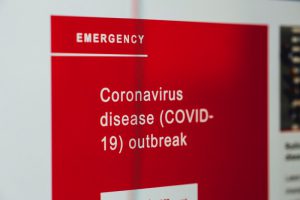 The COVID-19 crisis has forced most businesses to reach a new critical phase. Certainly, the main aim is the containing and mitigating the disease itself, but the economic impacts are also significant. Many companies already react to the rapidly unfolding events and try to adapt to them. Here are some tips for keeping the practice in business during the COVID-19 pandemic.
The COVID-19 crisis has forced most businesses to reach a new critical phase. Certainly, the main aim is the containing and mitigating the disease itself, but the economic impacts are also significant. Many companies already react to the rapidly unfolding events and try to adapt to them. Here are some tips for keeping the practice in business during the COVID-19 pandemic. For a long time paperwork was a mandatory component of the workflow, regardless of the industry. More specifically, every industry uses paper forms to drive its processes, such as inspection, estimation, reporting and more. Gradually, companies and organizations came to the conclusion, that paperwork is inefficient, it takes a lot of time and money and decreases the productivity. About 17% of printed pages is lost each year. Filling out paper forms requires extra time, and sometimes even a special employee. Such data is inaccurate and the way of its collection is insecure. Also, we can talk endlessly about the inconvenience and unreliability of paper storage. Keeping in mind all these cons of paperwork, many industries make a shift to a digitally focused solution – mobile forms. Here are 2 main challengers to get the most from mobile forms.
For a long time paperwork was a mandatory component of the workflow, regardless of the industry. More specifically, every industry uses paper forms to drive its processes, such as inspection, estimation, reporting and more. Gradually, companies and organizations came to the conclusion, that paperwork is inefficient, it takes a lot of time and money and decreases the productivity. About 17% of printed pages is lost each year. Filling out paper forms requires extra time, and sometimes even a special employee. Such data is inaccurate and the way of its collection is insecure. Also, we can talk endlessly about the inconvenience and unreliability of paper storage. Keeping in mind all these cons of paperwork, many industries make a shift to a digitally focused solution – mobile forms. Here are 2 main challengers to get the most from mobile forms. You have spent much time gathering the data at the jobsite but now you need to process and report this data by the end of your workday. It seems to end up with another overtime for you. As a result, both your working and personal life suffer and your efficiency falls. This is a typical situation for many employees, especially for different inspectors, who deal with data and its collection in the field. Below we offer you a way to avoid this, make your work in time and keep your efficiency at the highest level.
You have spent much time gathering the data at the jobsite but now you need to process and report this data by the end of your workday. It seems to end up with another overtime for you. As a result, both your working and personal life suffer and your efficiency falls. This is a typical situation for many employees, especially for different inspectors, who deal with data and its collection in the field. Below we offer you a way to avoid this, make your work in time and keep your efficiency at the highest level.