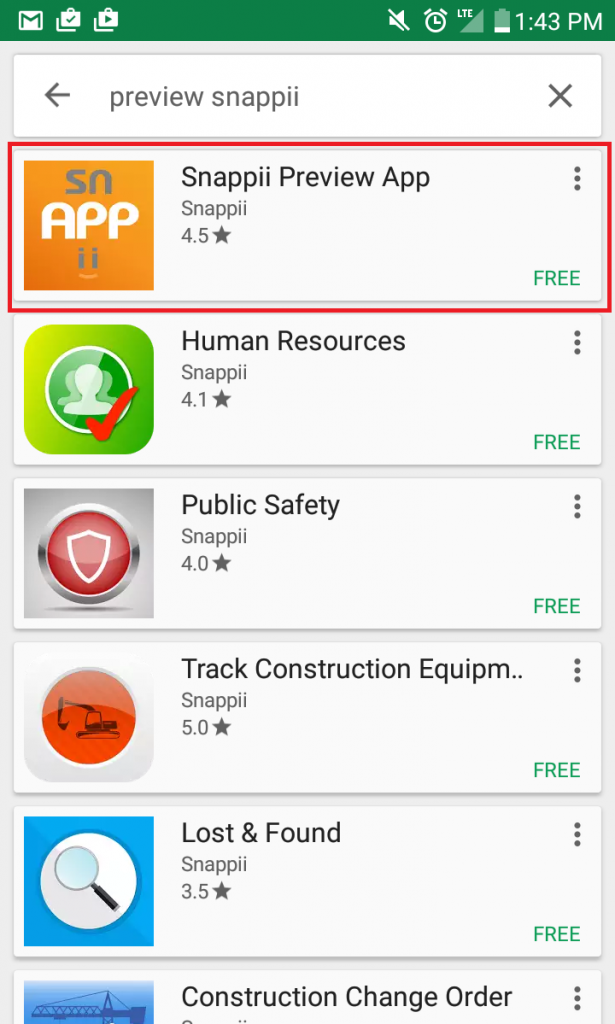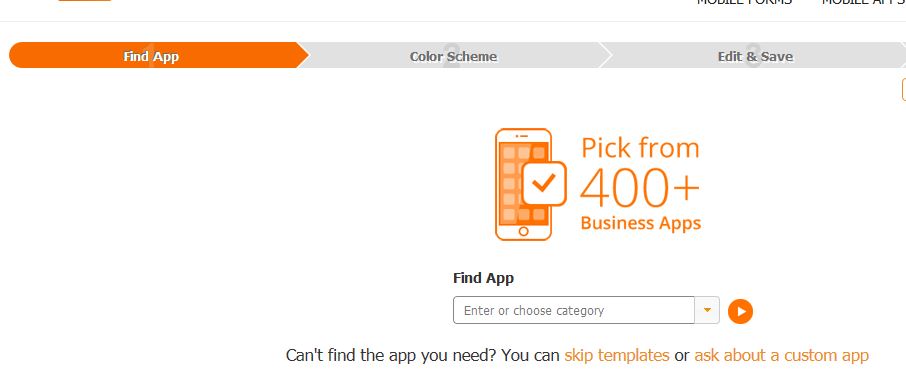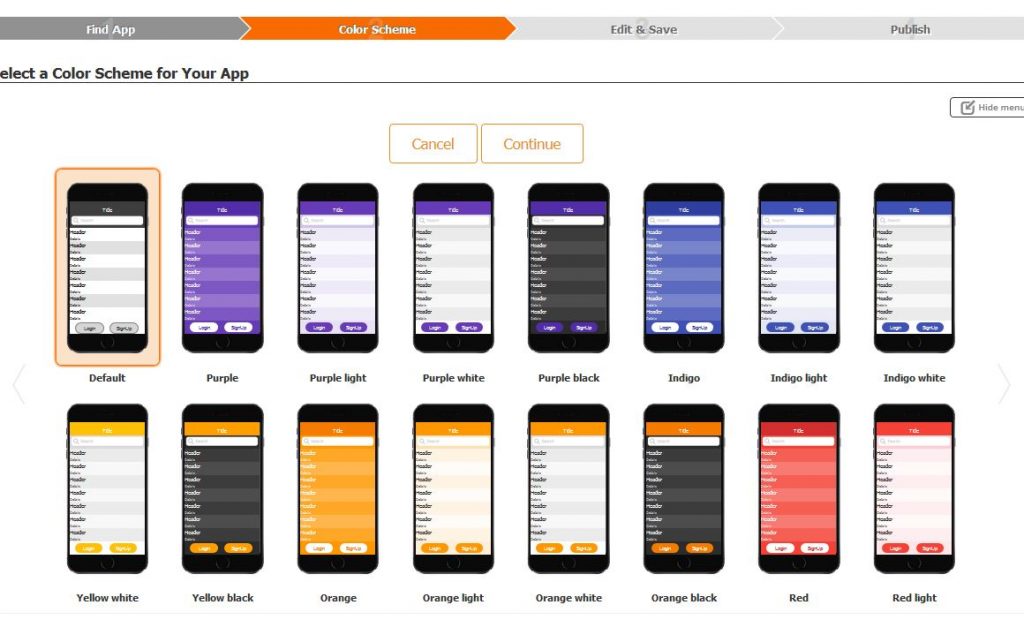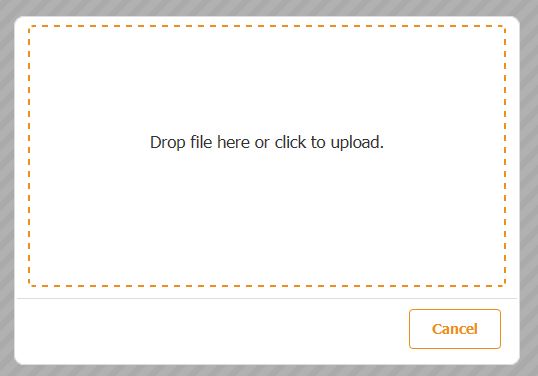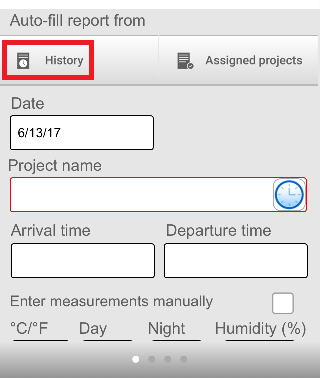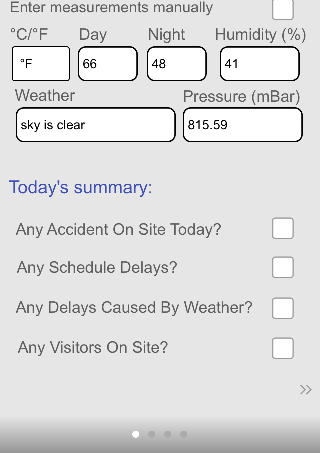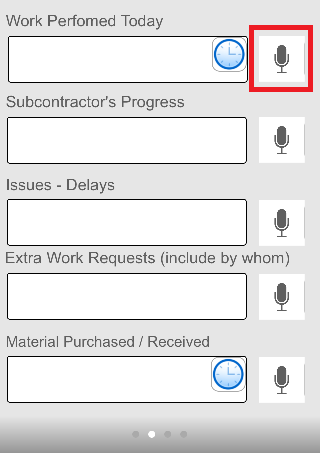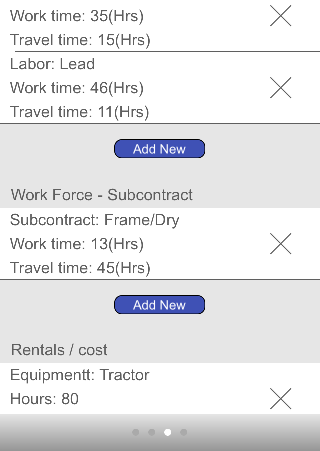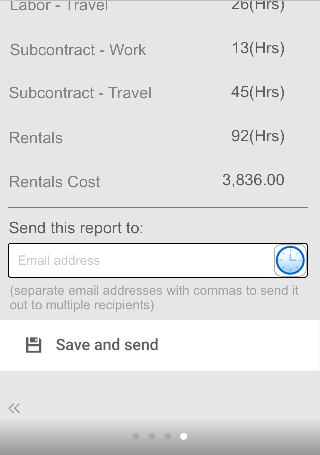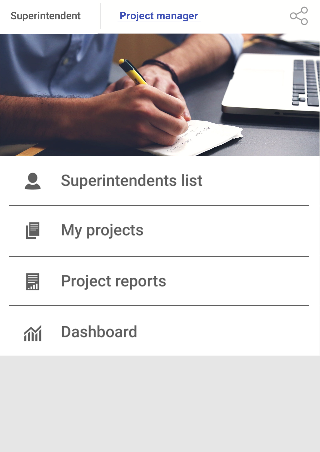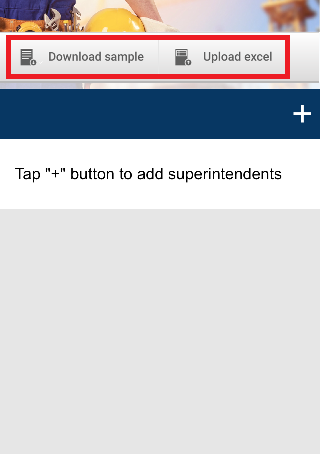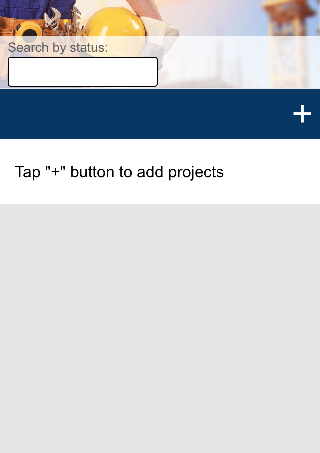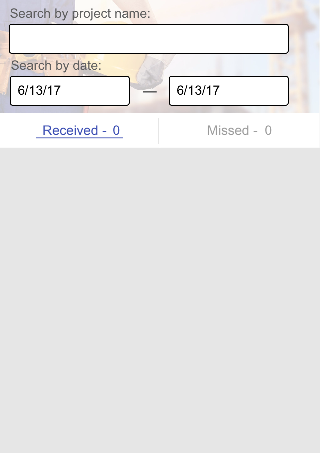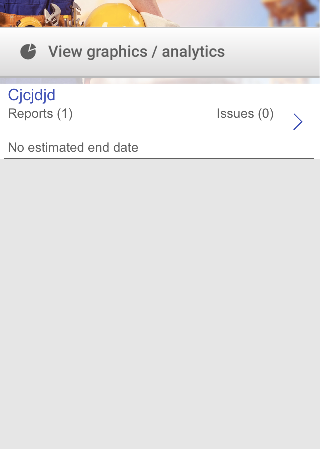The number one reason why people approach us to make a mobile app for them is paper. Every company has their own reason, but none of them miss paper after they’ve finally made the switch. From improving the speed of your workflow, to establishing immediate communication, to going green, replacing your paper forms with a mobile form is going to help you in some way.
At Snappii, we make it a point to equip ourselves with the tools that our clients need, and we’re constantly trying to improve. Although our form editor has gone through self iterations, we believe that the new Field Reports is the most intuitive version of the editor to date. We’re introducing features like an enhanced look, quick-switching through forms and even field mapping, in the easiest to use editor on the market.
Creating an app from scratch can be expensive. However, using our editor, any layman can access the editor and create an entire mobile form with absolutely no coding experience. For the amount of perks it brings, it’s an almost sure-fire way to improve your business.
Improved UI
Our old form editor, while powerful, didn’t look the best. One of the biggest headaches of it’s old design lied in the color of the background of the screen. With a white background, it makes it very difficult to focus on the project for too long. We found it was much easier to see the letters in black, so we inverted some of the colors. We also took away the mock phone to make the preview more relevant to what you would see on your actual device.
Field Reports also allows you to do a few extra features from within the form editor. Publish an app directly from the platform, without having to back out into Express. You can also switch forms directly from inside Field Reports now, so it’s easier to navigate when you’re working with several applications.
New Feature: Field Mapping
Field Reports now allows you to create a mobile form that translates into a PDF of your choice in minutes. When uploading a PDF document with fill-able fields, the editor now automatically creates a mobile form alongside. This mobile form can be altered, and is much easier to use than zooming in and out of a PDF that was intended for desktops.
Previous iterations of our editor had this feature as well,but only Field Reports does half the work for you. Every field that is mapped will be labeled, so it’s easy to go back and forth between the main PDF, and the vertical form you’ll be creating alongside of it. If you decide to add extra fields than the one’s the PDF automatically created, you just need to drag and drop the fields to the vertical form.
It looks better in action. For a better explanation of this, check out the video on the top of the post (will be posted on 7/21).
The Benefit of Mobile Forms
Field Reports was designed to make the conversion to mobile forms as easy as possible. Mobile forms can be used in a variety of businesses, from logs to inspections, wedding receptions and guest check-in’s, they have truely revolutionized the way we capture information.
Communication with a mobile form created with Field Reports is instant. When forms are completed, they are automatically sent to the email of choice, or can be backed up in a cloud-based service. If you ever lose your forms, simply sign onto the Snappii website and navigate to your reports.
Snappii is a mobile app development company that has created a platform that allows users to upload a document they already use, and make a complete app out of it. Our platform features the latest features, and is constantly improving in the direction of the market. We believe that any business can have an app, and that creating your own should not be out of anyone’s reach.
For custom development inquiries, please contact support@snappii.com

 Login
Login


 There’s apps for everything nowadays. To even think that computers once needed CD’s to get software seems like a foreign concept. We’ve gotten used to having a problem, going into the app store, and within seconds having a solution. So maybe you own a Fire Inspection business, and you’re looking for ways to maximize every hour of everyday. You want solution that’ll allow you to pull up any invoice, even ones from years ago, right in your pocket. The ability to pull up literally any form in your repertoire, right in the palm of your hand. You probably found this article by typing in “Fire Inspection apps”, but a lot of apps are very similar when it comes to any sort of inspections. They usually work the same. A user logs into the app, then clicks into a form. The form is a direct reflection of the normal form used in inspections, so most employees will already know how to navigate through it. You can also save time by using small shortcuts like drop-downs and radio buttons. You complete the form, send it off to the boss (or whoever) and you’re done.
There’s apps for everything nowadays. To even think that computers once needed CD’s to get software seems like a foreign concept. We’ve gotten used to having a problem, going into the app store, and within seconds having a solution. So maybe you own a Fire Inspection business, and you’re looking for ways to maximize every hour of everyday. You want solution that’ll allow you to pull up any invoice, even ones from years ago, right in your pocket. The ability to pull up literally any form in your repertoire, right in the palm of your hand. You probably found this article by typing in “Fire Inspection apps”, but a lot of apps are very similar when it comes to any sort of inspections. They usually work the same. A user logs into the app, then clicks into a form. The form is a direct reflection of the normal form used in inspections, so most employees will already know how to navigate through it. You can also save time by using small shortcuts like drop-downs and radio buttons. You complete the form, send it off to the boss (or whoever) and you’re done.






 Guru Mode
Guru Mode