 Inspection is a synonym for a headache
Inspection is a synonym for a headache
Conducting regular inspections can be a pressure for some businesses. This process is usually accompanied by stacks of paperwork and extra trips to the office and can be a huge burden for field technicians.
Growing competition urges businesses to improve the efficiency of all of their operations, especially inspections. That’s why many companies of various industries have already found a lot of reasons to use mobile inspection apps.
Accuracy, timeliness and consistency
Mobile inspection apps allow users to perform inspections faster and more effectively with pre-made mobile forms and checklists. They make technicians being able to capture a more complete analysis and collect more thorough, timely and accurate information.
Quality and compliance
Businesses always have to comply with internal and external policies, procedures and regulatory standards. Standardized and preconfigured mobile forms are the best way to comply with all regulations through the inspection process.
Acceleration and simplification
One of the best parts of mobile inspection apps is that they allow users to perform better inspections in less time. Office visits and re-entering the data are not required.
A universal inspection app
Snappii has a plenty of specific inspection apps for different industries and fields of activity. However, Inspect Anything app can be used in any of them. This app allows users to easily capture notes, photos, signatures, drawings, QR codes, bar codes, locations, audio and video files. It makes any field inspection a breeze. Technicians can instantly create full-length reports as PDF or Excel files and send them. Store collected data on the mobile device and access it anytime, anywhere. Inspect Anything app helps save work time as well as the costs. Download the app and try it right now (for iOS, for Android).
If you are not satisfied with our pre-built version of the app, Snappii team can customize Inspect Anything app for you to meet your specific needs. We are able to add your own forms. Just send them to us and let’s discuss.
Revolutionize your inspection process by removing the burden of routine paperwork. Read more about the benefits of inspection apps here.

 Login
Login

 Unreliable and untimely estimates can have enormous negative impacts on projects, organizations and individuals. They can lead to a failure to deliver and a lack of confidence among leadership, customers, and stakeholders. That’s why most companies today move to special mobile apps for estimation, invoicing and billing.
Unreliable and untimely estimates can have enormous negative impacts on projects, organizations and individuals. They can lead to a failure to deliver and a lack of confidence among leadership, customers, and stakeholders. That’s why most companies today move to special mobile apps for estimation, invoicing and billing.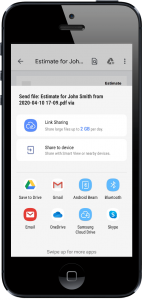
 Today we can see the increasing growth in industrialization and urbanization all around the world. This trend is not going to slow down. Heavy equipment is used in a plenty of industries, which are impacted by this growth. From construction to mining and utility services. Ensuring availability of the equipment, safety and proper condition requires a regular cycle of inspection and maintenance.
Today we can see the increasing growth in industrialization and urbanization all around the world. This trend is not going to slow down. Heavy equipment is used in a plenty of industries, which are impacted by this growth. From construction to mining and utility services. Ensuring availability of the equipment, safety and proper condition requires a regular cycle of inspection and maintenance. With today’s construction climate, keeping track of jobsite activities and regular reporting are essential for streamlined workflow, as well as in case of litigation. Just a memory will never give you an edge in a dispute. Whether what may happen, you should be thoroughly prepared with consistent and accurate records that detail all of your daily jobsite activities.
With today’s construction climate, keeping track of jobsite activities and regular reporting are essential for streamlined workflow, as well as in case of litigation. Just a memory will never give you an edge in a dispute. Whether what may happen, you should be thoroughly prepared with consistent and accurate records that detail all of your daily jobsite activities.


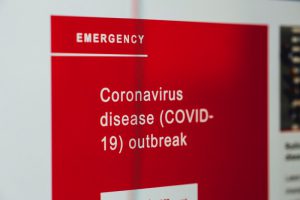 The COVID-19 crisis has forced most businesses to reach a new critical phase. Certainly, the main aim is the containing and mitigating the disease itself, but the economic impacts are also significant. Many companies already react to the rapidly unfolding events and try to adapt to them. Here are some tips for keeping the practice in business during the COVID-19 pandemic.
The COVID-19 crisis has forced most businesses to reach a new critical phase. Certainly, the main aim is the containing and mitigating the disease itself, but the economic impacts are also significant. Many companies already react to the rapidly unfolding events and try to adapt to them. Here are some tips for keeping the practice in business during the COVID-19 pandemic. Managing a warehouse includes planning the storage, supply, and control of the inventory. Inventory and warehouse management is increasing in value and relevance. The number of warehouses in the U.S. has risen 6.8% over the last five years (Bureau of Labor Statistics). Accuracy, efficiency, cleanliness and safety are the major principles of a proper warehouse management. However the industry is quite dynamic and, managers face some problems. There are the most frequent challenges of warehouse management and inventories and some actions that help overcome them.
Managing a warehouse includes planning the storage, supply, and control of the inventory. Inventory and warehouse management is increasing in value and relevance. The number of warehouses in the U.S. has risen 6.8% over the last five years (Bureau of Labor Statistics). Accuracy, efficiency, cleanliness and safety are the major principles of a proper warehouse management. However the industry is quite dynamic and, managers face some problems. There are the most frequent challenges of warehouse management and inventories and some actions that help overcome them. Facility maintenance is a regular servicing of capital assets, appliances, and areas inside or around a building to increase its utility. It may include planning, design, construction, lease, occupancy, operations and maintenance, cleaning and more. The facility maintenance and management industry has grown dramatically over the past 20 years, owing the continuous growth in urbanization and industrialization.
Facility maintenance is a regular servicing of capital assets, appliances, and areas inside or around a building to increase its utility. It may include planning, design, construction, lease, occupancy, operations and maintenance, cleaning and more. The facility maintenance and management industry has grown dramatically over the past 20 years, owing the continuous growth in urbanization and industrialization. How to protect yourself in the workplace
How to protect yourself in the workplace The COVID-19 pandemic crisis has not only had a huge impact on people’s health, but it has threatened many businesses. Social distancing and self-isolation help mitigate the spread of coronavirus, but how can you support your business staying home?
The COVID-19 pandemic crisis has not only had a huge impact on people’s health, but it has threatened many businesses. Social distancing and self-isolation help mitigate the spread of coronavirus, but how can you support your business staying home?