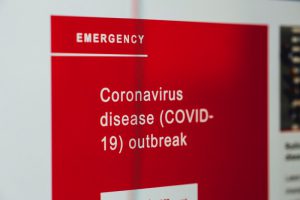 The COVID-19 crisis has forced most businesses to reach a new critical phase. Certainly, the main aim is the containing and mitigating the disease itself, but the economic impacts are also significant. Many companies already react to the rapidly unfolding events and try to adapt to them. Here are some tips for keeping the practice in business during the COVID-19 pandemic.
The COVID-19 crisis has forced most businesses to reach a new critical phase. Certainly, the main aim is the containing and mitigating the disease itself, but the economic impacts are also significant. Many companies already react to the rapidly unfolding events and try to adapt to them. Here are some tips for keeping the practice in business during the COVID-19 pandemic.
Clear plan and rapid decision-making
It is imperative to establish a clear plan of actions, chain of command and rapid response in the current unstable and dynamic environment. Constant evaluation of the situation and assigning a response team or a person to navigate in arising issues faster and more efficiently, and giving them enough leeway to make rapid tactical decisions are a must to consider. Timely and accurate data and decision making will help avoid delays, errors and extra work.
Safety precautions and health maintenance
All managers primarily are concerned about employees’ health and workplace safety. Now this issue is most acute and significantly affects the entire workflow and the business. If possible, transfer employees to remote work. (Read the post with essential tips for remote work). As the COVID-19 crisis evolves, many special practices and protocols of the virus prevention and workplace safety appear. Use them for stable and safe operations. Pay particular attention to verifying compliance with these measures and the reporting.
Financial contingency plan
Revise the financial plan. Consider delaying some payments, temporary suspension of bonuses or other encouraging payments. Consult with creditors and monitor any special solutions of financial support and economic relief packages for businesses and workers affected by the outbreak. For example, the U.S. Small Business Administration (SBA) has begun to administer the Economic Injury Disaster Loan (EIDL)-COVID-19 related assistance program. Also such organization as the United Way has created COVID-19 relief fund which may provide additional funding.
Digital tools’ support
Digital tools such as mobile apps can support a lot of operations and sync the whole team outside the confines of a physical office. Task assigning, management and tracking; generation of work orders, estimates and invoices; data collection, processing, analyzing and reporting; etc. Business apps can help continue some projects, work with various types of data, and also keep the team up to date.
Business apps for continuous and efficient operations
Snappii is the leading provider of multifunctional business apps for such industries as construction, warehousing, field service, transportation and more. Thanks to Snappii apps specialists can fill in pre-made mobile forms with various data, generate and submit reports, communicate, track operations, etc. Empower your workers with a small, smart tool to avoid face to face interactions and group meetings. Snappii team is able to create your own app according to specific needs. For example, we can easily convert your existing forms to the app.
When the urgent part of the crisis has been navigated, companies should consider what they’ve changed and learned. Mobile business apps can continue to provide tangible benefits. This way, now is the best time to move to mobile business solutions. And Snappii is the best assistant in this field. Contact us with any questions.

 Login
Login

 Managing a warehouse includes planning the storage, supply, and control of the inventory. Inventory and warehouse management is increasing in value and relevance. The number of warehouses in the U.S. has risen 6.8% over the last five years (Bureau of Labor Statistics). Accuracy, efficiency, cleanliness and safety are the major principles of a proper warehouse management. However the industry is quite dynamic and, managers face some problems. There are the most frequent challenges of warehouse management and inventories and some actions that help overcome them.
Managing a warehouse includes planning the storage, supply, and control of the inventory. Inventory and warehouse management is increasing in value and relevance. The number of warehouses in the U.S. has risen 6.8% over the last five years (Bureau of Labor Statistics). Accuracy, efficiency, cleanliness and safety are the major principles of a proper warehouse management. However the industry is quite dynamic and, managers face some problems. There are the most frequent challenges of warehouse management and inventories and some actions that help overcome them. The COVID-19 pandemic crisis has not only had a huge impact on people’s health, but it has threatened many businesses. Social distancing and self-isolation help mitigate the spread of coronavirus, but how can you support your business staying home?
The COVID-19 pandemic crisis has not only had a huge impact on people’s health, but it has threatened many businesses. Social distancing and self-isolation help mitigate the spread of coronavirus, but how can you support your business staying home? It is a matter of time before the effects of COVID-19/coronavirus spread to the construction industry’s current and future projects. However there is a solution to avoid this. Work remotely, using your mobile device! Snappii allows its users to limit office visits, face to face integrations and group meetings, while continue usual operations and prevent project stagnation.
It is a matter of time before the effects of COVID-19/coronavirus spread to the construction industry’s current and future projects. However there is a solution to avoid this. Work remotely, using your mobile device! Snappii allows its users to limit office visits, face to face integrations and group meetings, while continue usual operations and prevent project stagnation. Problem-solving is in demand. It’s considered the top skill for successful management. Having the right skills and tools at the fingertips prepare managers to act quickly and strategically to avoid significant business risks. “A report from the World Economic Forum predicts that more than one-third of all jobs across all industries will require complex problem-solving as one of their core skills by 2020.” Here are 4 problem-solving tools and techniques that could increase ability to stay afloat and avoid substantial consequences.
Problem-solving is in demand. It’s considered the top skill for successful management. Having the right skills and tools at the fingertips prepare managers to act quickly and strategically to avoid significant business risks. “A report from the World Economic Forum predicts that more than one-third of all jobs across all industries will require complex problem-solving as one of their core skills by 2020.” Here are 4 problem-solving tools and techniques that could increase ability to stay afloat and avoid substantial consequences. Effective invoicing allows businesses to maximize the cash inflows. Today streamlining invoices has a central role in determining the success of a company. Mobile technology is a major way to improve invoicing system.
Effective invoicing allows businesses to maximize the cash inflows. Today streamlining invoices has a central role in determining the success of a company. Mobile technology is a major way to improve invoicing system. In the past years, businesses and individual specialists have been successfully adopting mobile technologies. Mobile apps are now a part of everyday personal as well as business life. Every enterprise is trying to mobilize their existing systems, employees and activities to amplify their efficiency, cut expenses, generate more revenue and grow the business. To give mobile enterprise apps the best chance of success, there are major pitfalls to avoid.
In the past years, businesses and individual specialists have been successfully adopting mobile technologies. Mobile apps are now a part of everyday personal as well as business life. Every enterprise is trying to mobilize their existing systems, employees and activities to amplify their efficiency, cut expenses, generate more revenue and grow the business. To give mobile enterprise apps the best chance of success, there are major pitfalls to avoid. Snappii is numbered 17 in the top 60 of the best development companies research by Techreviewer.
Snappii is numbered 17 in the top 60 of the best development companies research by Techreviewer.  Digitalization changes the dynamic
Digitalization changes the dynamic Data collection is a process of collecting information from all the relevant sources for its further processing. All businesses face it in varying degrees, and most of them deal with field data collection. The process of collecting data in the field can be long and tedious, and contain many steps. Traditional method of data collection is paper-based. Field staff collects data on paper forms that need to be manually reviewed and further entered as electronic records on PC. This common activity is not quite convenient and creates potential problems with maintaining data integrity and accuracy. Taking this into account, mobile technology has transformed this process and nowadays allows users to collect business data from the field digitally using mobile devices such as smartphones and tablets. Here are some benefits of mobile data collection.
Data collection is a process of collecting information from all the relevant sources for its further processing. All businesses face it in varying degrees, and most of them deal with field data collection. The process of collecting data in the field can be long and tedious, and contain many steps. Traditional method of data collection is paper-based. Field staff collects data on paper forms that need to be manually reviewed and further entered as electronic records on PC. This common activity is not quite convenient and creates potential problems with maintaining data integrity and accuracy. Taking this into account, mobile technology has transformed this process and nowadays allows users to collect business data from the field digitally using mobile devices such as smartphones and tablets. Here are some benefits of mobile data collection. Construction reports are a daily record of activities on sites, which allows everyone, including management and clients, to stay up-to-date on progress. They are extremely important to construction projects and construction companies and act as:
Construction reports are a daily record of activities on sites, which allows everyone, including management and clients, to stay up-to-date on progress. They are extremely important to construction projects and construction companies and act as: One of the main responsibilities of managers is to ensure the productive and efficient workflow. Today managers no longer need heavy laptops and piles of files to write tasks, various notes, generate reports, timesheets, etc. Thanks to modern mobile solutions, all they need for efficient management is just their smartphone.
One of the main responsibilities of managers is to ensure the productive and efficient workflow. Today managers no longer need heavy laptops and piles of files to write tasks, various notes, generate reports, timesheets, etc. Thanks to modern mobile solutions, all they need for efficient management is just their smartphone.