
As businesses are reopening many have started to think of a way to organize a safe sign-in process at the reception. It goes without saying that mobile apps and forms have started to conquer the business world as they have proved themselves to be effective tools in terms of improving workflows.
There are several reasons why you should opt-in for the digital sign-in process
- Sync collected data across devices
- Self sign in/sign out process
- Powerful reporting: see who has signed in/out
- Keep social distancing
- Decrease face-to-face interactions
- Eliminate the usage of paper and go green!
Additionally, a digital sign-in process saves time and money on data collection and storage. There’s no need to organize files and folders, or use clipboards. A single mobile device at reception is sufficient for the sign-in purpose. Just install a mobile Sign In app and you are good to go.
With the variety of such apps out there you should consider the app that can be adjusted to your business needs, for example, having your company logo will look professional to your visitors.
Snappii offers you its Sign In Guest Book app that can be 100% customized to your business needs. Use your colors, logo, and sign-in form. This app allows you to collect information about the guest and keep track of your visitors at reception.
The Admin feature of the Sign In Guest Book app will enable you to:
-Securely store information about your visitors in your database
-Sync information across multiple devices
-Track visitors as they sign in or sign out
-Get a history of visitors for any time range
-Advanced search on your database
-Export visitors in a PDF format
-Upload Excel files with employees/companies to visit or manually add them via a form
-Upload your own PDF forms to collect specific information from your visitors
-Email PDF forms, print them out, or upload to cloud drives
-Contact visitors via email or call them
-Work online and offline
Download the app from the Apple App Store here and Google Store here.
Don’t settle for an app that doesn’t fit your business needs. Utilize a convenient and easy-to-use Sign In Guest Book mobile app to easily track visitors using your mobile device and improve your customer service and satisfaction! Contact us if you would like to see the demo of this app here. Additionally, we can offer customization of this app. Request it here.

 Login
Login

 Have you ever thought about how much is paper actually costing you? Industry research firm Gartner, Inc., estimates that as much as 3% of a company’s revenue is spent on paper, printing, filing, and the costs to store and maintain files of information. Until recently alternatives to paper forms were either unavailable or too expensive. However, now everything has changed dramatically and a company of any size and revenue can turn to a paperless workflow with smart, agile, and powerful digital solutions.
Have you ever thought about how much is paper actually costing you? Industry research firm Gartner, Inc., estimates that as much as 3% of a company’s revenue is spent on paper, printing, filing, and the costs to store and maintain files of information. Until recently alternatives to paper forms were either unavailable or too expensive. However, now everything has changed dramatically and a company of any size and revenue can turn to a paperless workflow with smart, agile, and powerful digital solutions. Construction is well-known as a hazardous industry. The good news is that construction accidents are declining. According to OSHA, workplace fatalities have decreased by more than 65%, and occupational injury and illness rates have declined by 67%. However, still, plenty of accidents happen on construction sites and it is important to report about them instantly.
Construction is well-known as a hazardous industry. The good news is that construction accidents are declining. According to OSHA, workplace fatalities have decreased by more than 65%, and occupational injury and illness rates have declined by 67%. However, still, plenty of accidents happen on construction sites and it is important to report about them instantly. How paper-based documentation spread the infection
How paper-based documentation spread the infection It is obvious, that if the employees of any business are happy, their productivity increases, and this is exactly what helps the business grow. Improving efficiency in the workplace starts from enabling employees to work smarter, not harder, as well as from maintaining and developing of such important factors as work environment, job satisfaction, effective leadership, right tools and equipment and more. The tips below will help find and implement the strategies of boosting employee engagement and increasing the efficiency of the workflow.
It is obvious, that if the employees of any business are happy, their productivity increases, and this is exactly what helps the business grow. Improving efficiency in the workplace starts from enabling employees to work smarter, not harder, as well as from maintaining and developing of such important factors as work environment, job satisfaction, effective leadership, right tools and equipment and more. The tips below will help find and implement the strategies of boosting employee engagement and increasing the efficiency of the workflow. Paper is undoubtedly outdated. It is difficult to access, costly, time-consuming, unreliable, etc. Mobile forms have become more and more important in our daily lives and in business. Most of advanced businesses in various industries have already realized that implementing mobile forms into their business processes significantly improves data quality and workflow. Nowadays Snappii allows companies of all sizes to go digital without huge effort and investment.
Paper is undoubtedly outdated. It is difficult to access, costly, time-consuming, unreliable, etc. Mobile forms have become more and more important in our daily lives and in business. Most of advanced businesses in various industries have already realized that implementing mobile forms into their business processes significantly improves data quality and workflow. Nowadays Snappii allows companies of all sizes to go digital without huge effort and investment.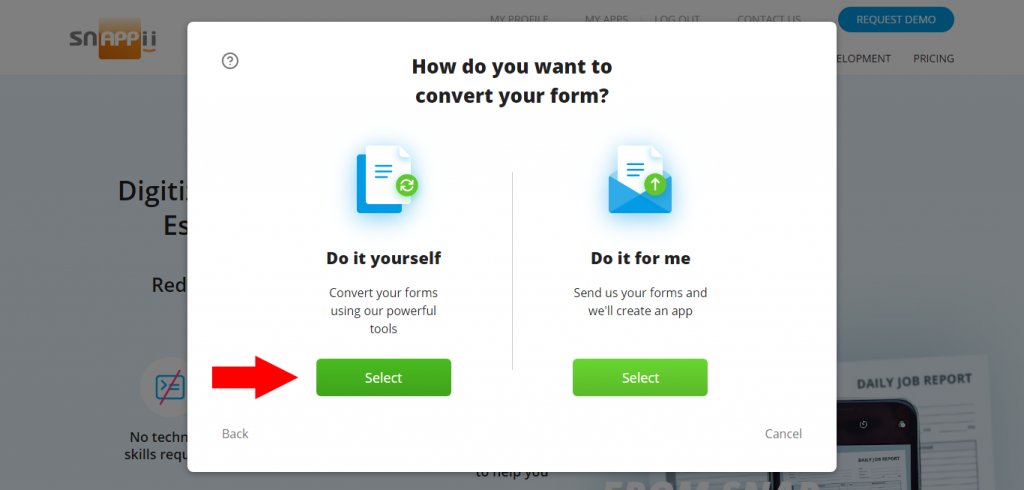 – There are 3 ways to get your mobile form. We will consider the second one.
– There are 3 ways to get your mobile form. We will consider the second one.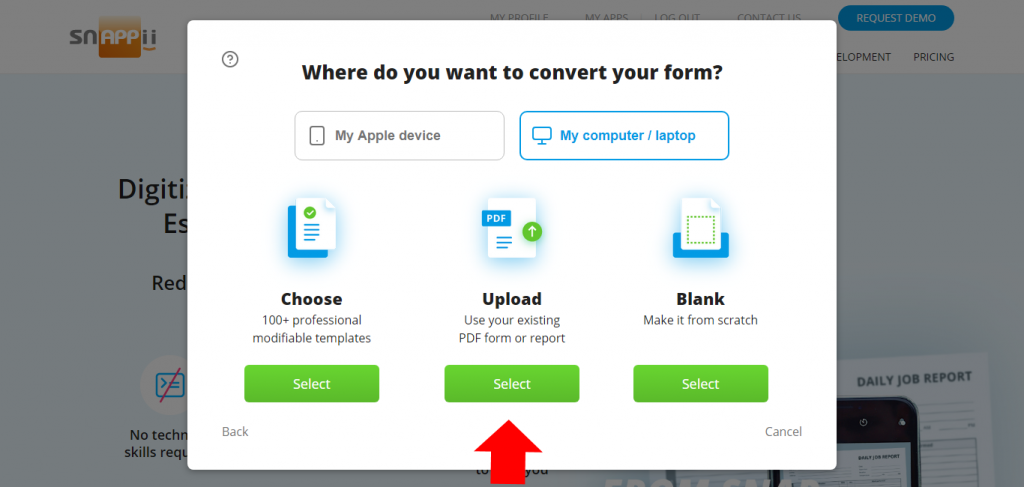 – Upload your PDF or image file. You can choose the way of creating your mobile form: Automatically (Artificial Intelligence) or Manually. Let’s choose the first one.
– Upload your PDF or image file. You can choose the way of creating your mobile form: Automatically (Artificial Intelligence) or Manually. Let’s choose the first one.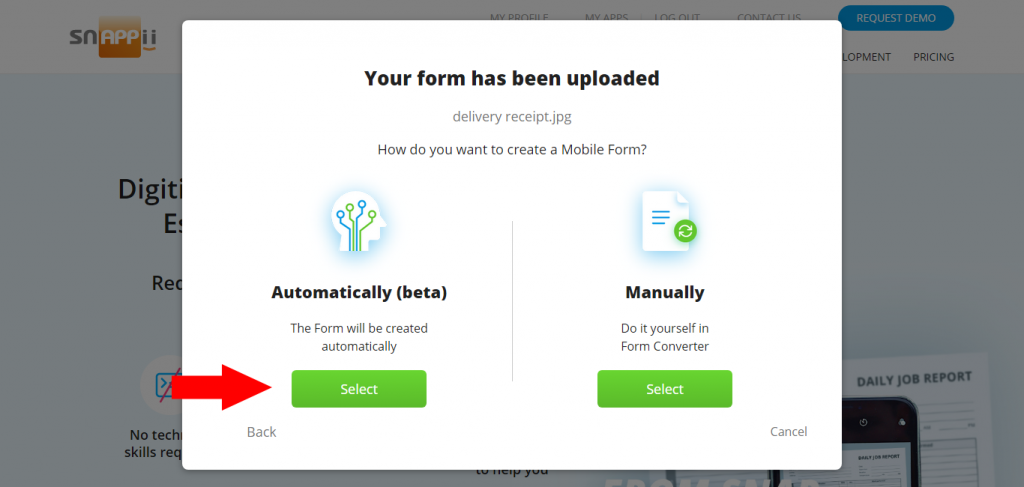 – You can edit the resulting form. Watch this
– You can edit the resulting form. Watch this 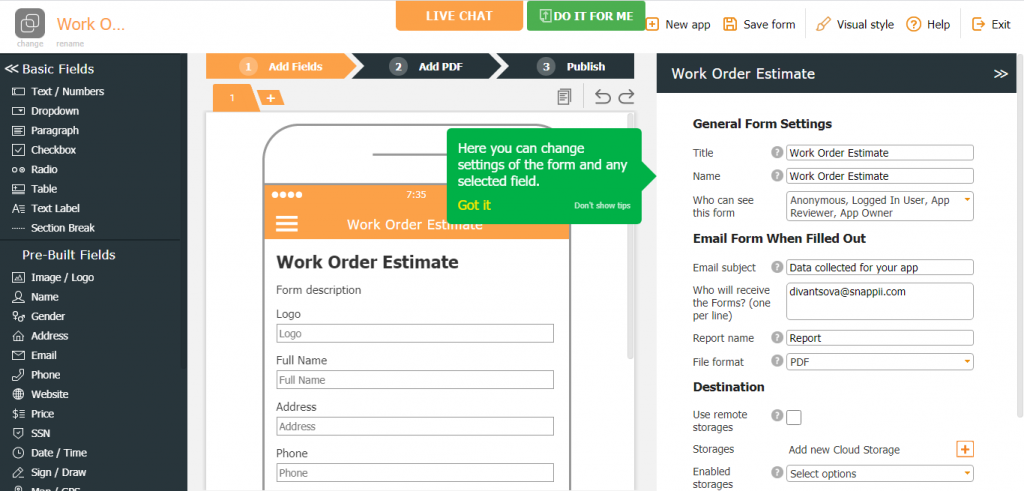 – You can also edit the PDF report of the form.
– You can also edit the PDF report of the form.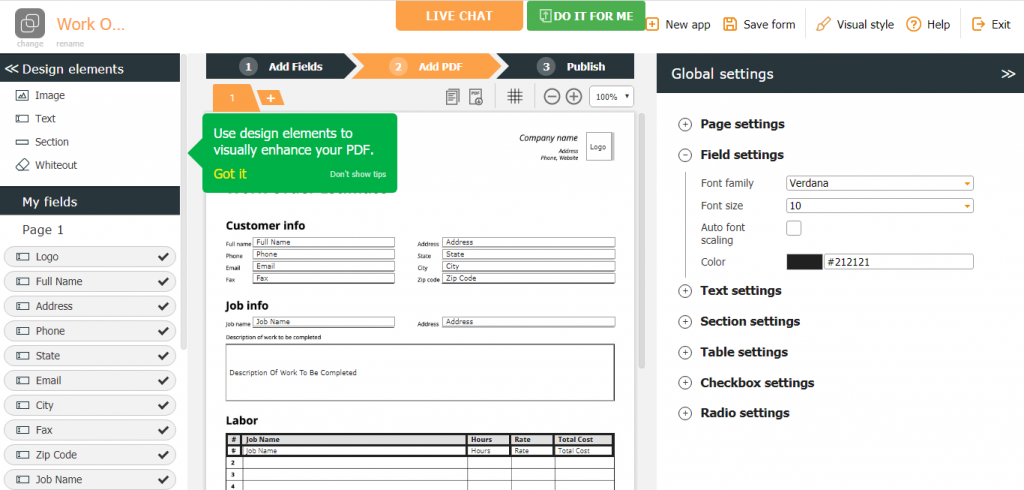 – Preview your mobile form and PDF report.
– Preview your mobile form and PDF report.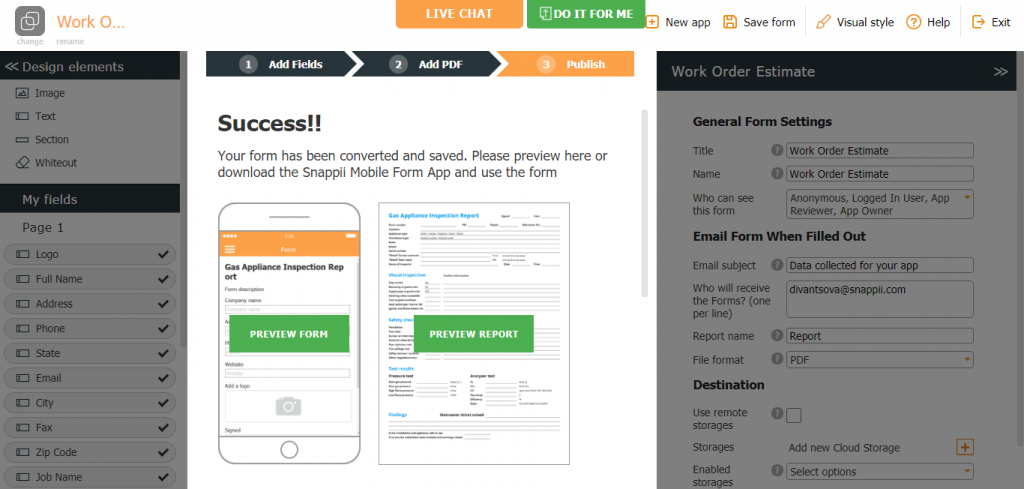 – Install Snappii Mobile Forms app to use your mobile form.
– Install Snappii Mobile Forms app to use your mobile form.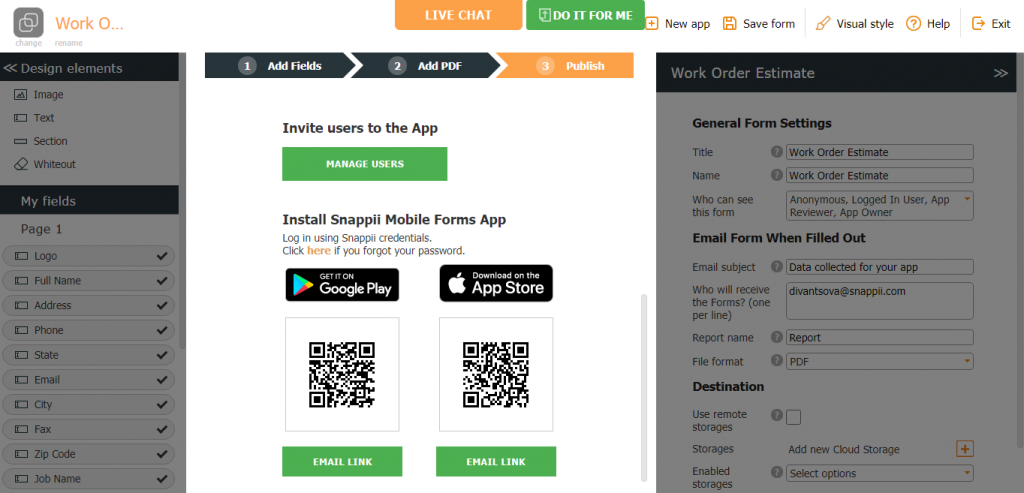
 Paper is our life
Paper is our life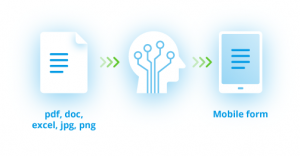 Any company using forms and creating PDF reports can now go digital instantly without investment of time and money.
Any company using forms and creating PDF reports can now go digital instantly without investment of time and money.  Digitalization changes the dynamic
Digitalization changes the dynamic Many tradesmen use technology every day to build their business, make it more straightforward and efficient. Nowadays the mobile technology is exactly the thing that is coming to the fore. Professionals can use their phone or tablet to automate routine tasks and save valuable time and energy. Let’s consider this benefit in more details.
Many tradesmen use technology every day to build their business, make it more straightforward and efficient. Nowadays the mobile technology is exactly the thing that is coming to the fore. Professionals can use their phone or tablet to automate routine tasks and save valuable time and energy. Let’s consider this benefit in more details. Completing a PDF on a mobile device is helpful for business but impractical for a person. Static PDF means users have to scroll up and down, left to right, zoom in and out to fill it out. It’s time consuming and inconvenient for workflow and for work in the field. That’s why, Snappii has developed a solution to convert any PDF to mobile form.
Completing a PDF on a mobile device is helpful for business but impractical for a person. Static PDF means users have to scroll up and down, left to right, zoom in and out to fill it out. It’s time consuming and inconvenient for workflow and for work in the field. That’s why, Snappii has developed a solution to convert any PDF to mobile form.  One of the main responsibilities of managers is to ensure the productive and efficient workflow. Today managers no longer need heavy laptops and piles of files to write tasks, various notes, generate reports, timesheets, etc. Thanks to modern mobile solutions, all they need for efficient management is just their smartphone.
One of the main responsibilities of managers is to ensure the productive and efficient workflow. Today managers no longer need heavy laptops and piles of files to write tasks, various notes, generate reports, timesheets, etc. Thanks to modern mobile solutions, all they need for efficient management is just their smartphone.