 From time to time commercial vehicles are put through a DOT inspection to make sure they are complying with all of the rules. These inspections are carried out by a state police officer or a DOT inspector. However, drivers must be aware of these inspections, be prepared for them and carry out their own ones.
From time to time commercial vehicles are put through a DOT inspection to make sure they are complying with all of the rules. These inspections are carried out by a state police officer or a DOT inspector. However, drivers must be aware of these inspections, be prepared for them and carry out their own ones.
A snag and consequences
DOT mandates a program of pre- and post-trip inspections. When an issue is discovered, a vehicle inspection form should be submitted stating the nature of the problem. Also, it requires a form after repairs, confirming that the issue has been corrected. This can be a tedious and time-consuming process, and as a result, contribute to ignoring, violations and heavy fines.
Inspect & Maintain Vehicles app – the solution that was so necessary
Keeping in mind all the difficulties of completing the vehicle inspection forms, Snappii has created an Inspect & Maintain Vehicles app. This app allows users to perform detailed inspections of various types of vehicles including heavy and not heavy ones right on a mobile device. It is possible to easily identify any issues and breakings, report them to mechanics and ask for a quick repair. Pre-made mobile pre- and post-trip inspection forms help avoid tedious and unreliable paperwork. Moreover, the Inspect & Maintain Vehicles app enables drivers and other professionals to keep all data at the fingertips and provide it, if necessary.
Have any specific needs? Lean on Snappii
We understand that any business is unique and have its own requirements. You can appreciate the benefits of the Inspect & Maintain Vehicles app but still refuse to use it due to its generalized format. Therefore, Snappii offers a great opportunity to customize the app. We will meet your specific needs and make the necessary changes. App customization is more affordable than the creation of an app from scratch. Many businesses have already appreciated this solution. Don’t waste your time and don’t settle for less! Contact Snappii to discuss app customization right now.

 Login
Login

 In general, running any business requires a lot of time and effort but when it comes to cleaning service companies, they can present an entire host of their own unique challenges. Cleaning inspection is one of them. It is an indicator of the quality of service and is therefore extremely important. Clear and timely data can gain insights on where the business is excelling and where it needs to improve.
In general, running any business requires a lot of time and effort but when it comes to cleaning service companies, they can present an entire host of their own unique challenges. Cleaning inspection is one of them. It is an indicator of the quality of service and is therefore extremely important. Clear and timely data can gain insights on where the business is excelling and where it needs to improve. Coronavirus forced many businesses to go to remote work, as well as a work without face to face interaction and office visits. And now, more than ever, businesses are challenged to stay connected with their employees outside of the office setting. They actively resort to the help of mobile technologies to keep productivity.
Coronavirus forced many businesses to go to remote work, as well as a work without face to face interaction and office visits. And now, more than ever, businesses are challenged to stay connected with their employees outside of the office setting. They actively resort to the help of mobile technologies to keep productivity. The fleet is mobile by its very nature, so it needs the same mobile solution for inspections and maintenance. Today there are special mobile apps that help boost productivity and efficiency. Here are the key reasons the organizations using any vehicles should go mobile as part of their fleet maintenance strategy.
The fleet is mobile by its very nature, so it needs the same mobile solution for inspections and maintenance. Today there are special mobile apps that help boost productivity and efficiency. Here are the key reasons the organizations using any vehicles should go mobile as part of their fleet maintenance strategy. It is obvious, that if the employees of any business are happy, their productivity increases, and this is exactly what helps the business grow. Improving efficiency in the workplace starts from enabling employees to work smarter, not harder, as well as from maintaining and developing of such important factors as work environment, job satisfaction, effective leadership, right tools and equipment and more. The tips below will help find and implement the strategies of boosting employee engagement and increasing the efficiency of the workflow.
It is obvious, that if the employees of any business are happy, their productivity increases, and this is exactly what helps the business grow. Improving efficiency in the workplace starts from enabling employees to work smarter, not harder, as well as from maintaining and developing of such important factors as work environment, job satisfaction, effective leadership, right tools and equipment and more. The tips below will help find and implement the strategies of boosting employee engagement and increasing the efficiency of the workflow. Any company using forms and creating PDF reports can now go digital instantly without huge investment of time and money. Anyone with mobile device can convert PDF or image file of form to its mobile analogue. Snappii offers
Any company using forms and creating PDF reports can now go digital instantly without huge investment of time and money. Anyone with mobile device can convert PDF or image file of form to its mobile analogue. Snappii offers 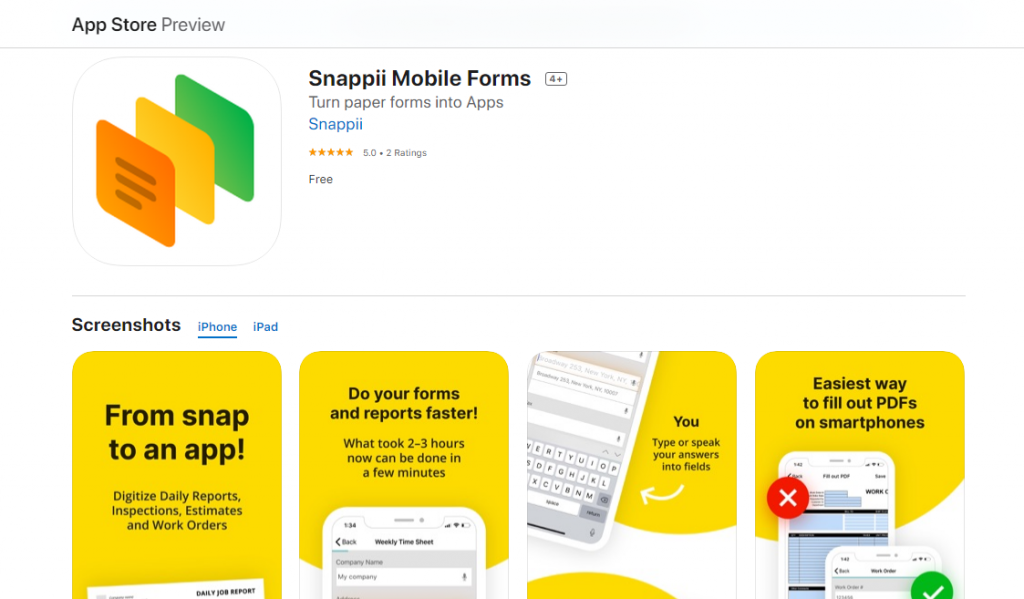 – Here is the opportunity to add your form.
– Here is the opportunity to add your form.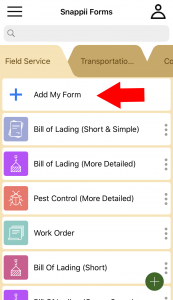 – Choose the way you do this. We will add the form photo from the camera roll.
– Choose the way you do this. We will add the form photo from the camera roll.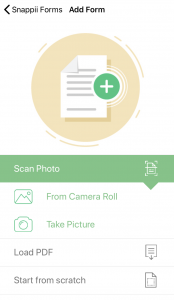 – You will get the info about recognized fields.
– You will get the info about recognized fields.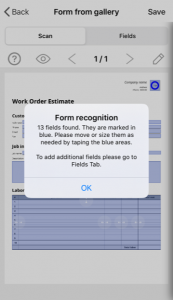 – Make necessary edits of the form report.
– Make necessary edits of the form report.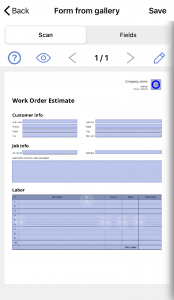 – Go to Fields to edit the form. Edit fields and add new.
– Go to Fields to edit the form. Edit fields and add new.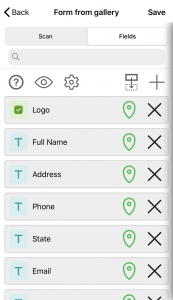
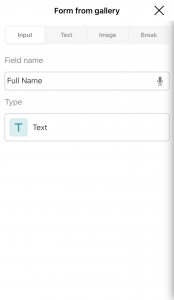
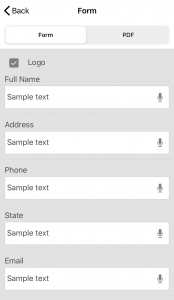
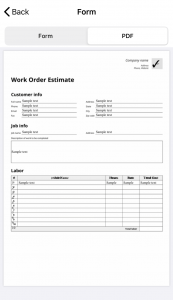
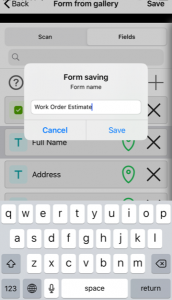 – You can start using your form.
– You can start using your form.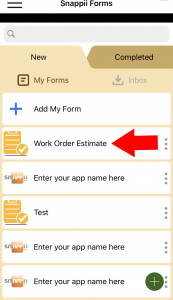
 Paper is undoubtedly outdated. It is difficult to access, costly, time-consuming, unreliable, etc. Mobile forms have become more and more important in our daily lives and in business. Most of advanced businesses in various industries have already realized that implementing mobile forms into their business processes significantly improves data quality and workflow. Nowadays Snappii allows companies of all sizes to go digital without huge effort and investment.
Paper is undoubtedly outdated. It is difficult to access, costly, time-consuming, unreliable, etc. Mobile forms have become more and more important in our daily lives and in business. Most of advanced businesses in various industries have already realized that implementing mobile forms into their business processes significantly improves data quality and workflow. Nowadays Snappii allows companies of all sizes to go digital without huge effort and investment.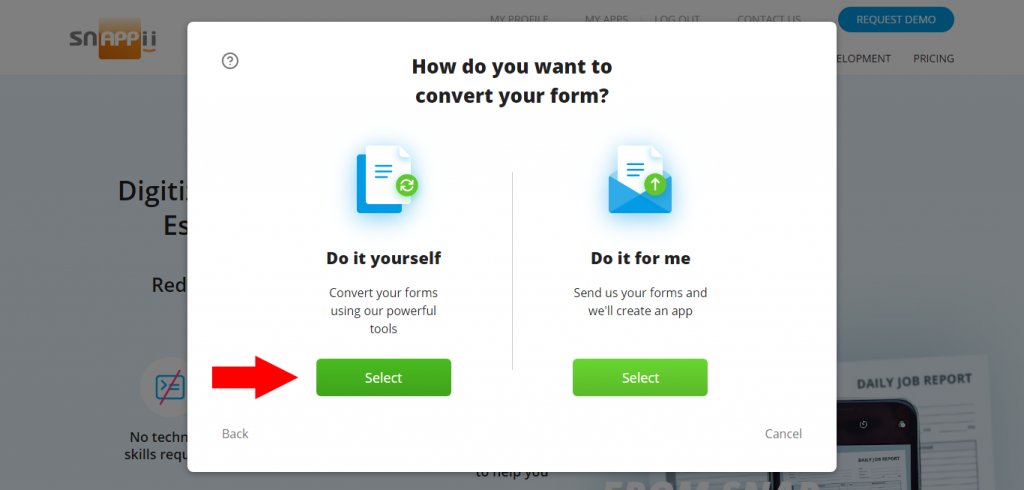 – There are 3 ways to get your mobile form. We will consider the second one.
– There are 3 ways to get your mobile form. We will consider the second one.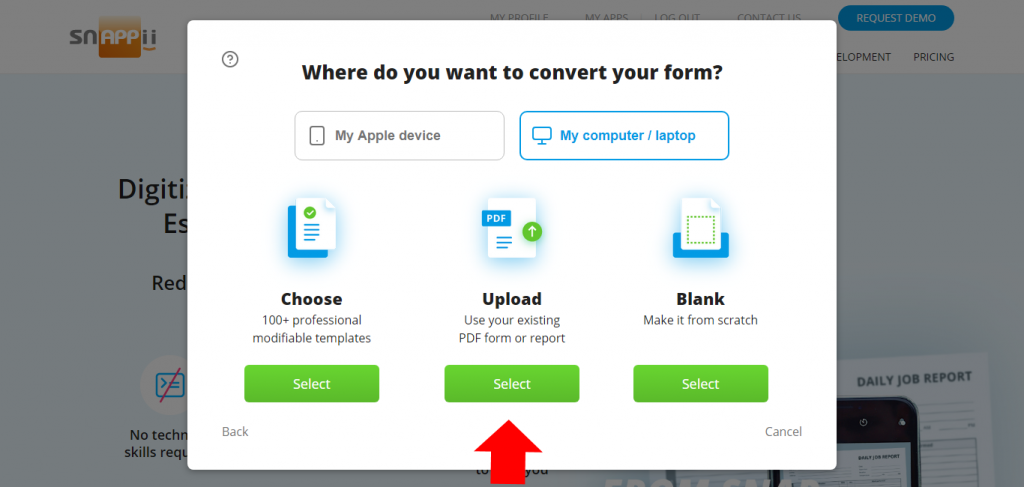 – Upload your PDF or image file. You can choose the way of creating your mobile form: Automatically (Artificial Intelligence) or Manually. Let’s choose the first one.
– Upload your PDF or image file. You can choose the way of creating your mobile form: Automatically (Artificial Intelligence) or Manually. Let’s choose the first one.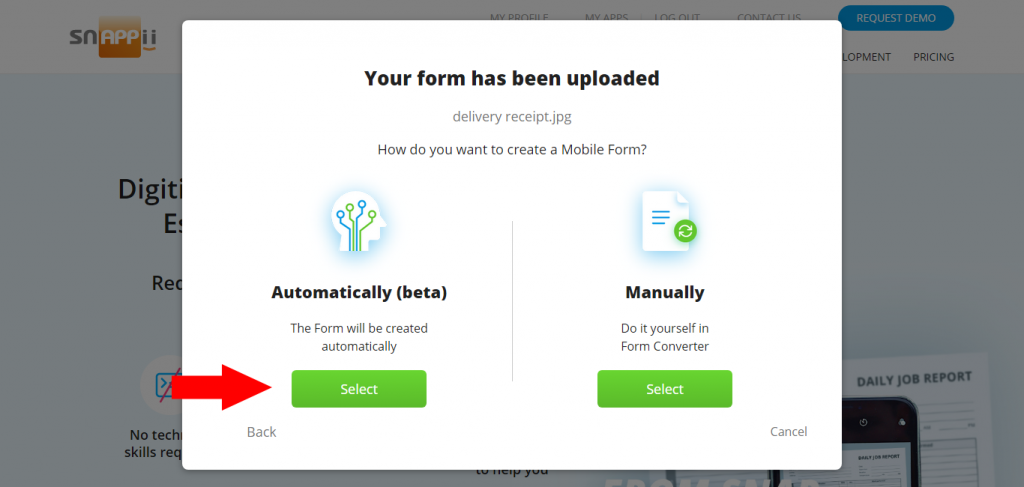 – You can edit the resulting form. Watch this
– You can edit the resulting form. Watch this 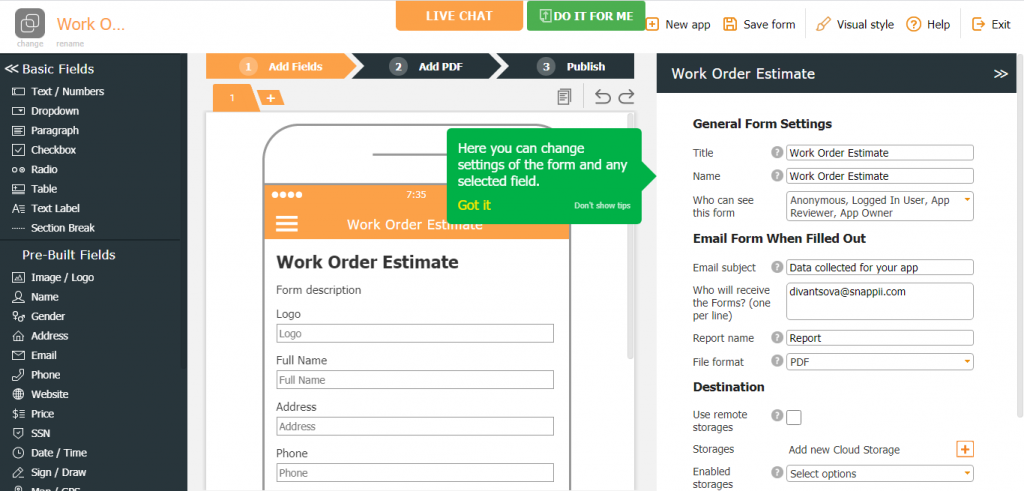 – You can also edit the PDF report of the form.
– You can also edit the PDF report of the form.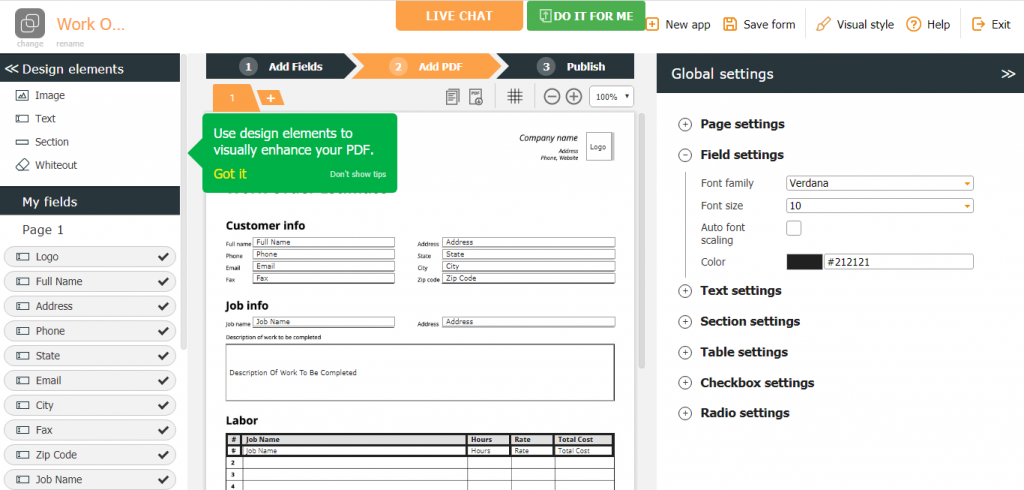 – Preview your mobile form and PDF report.
– Preview your mobile form and PDF report.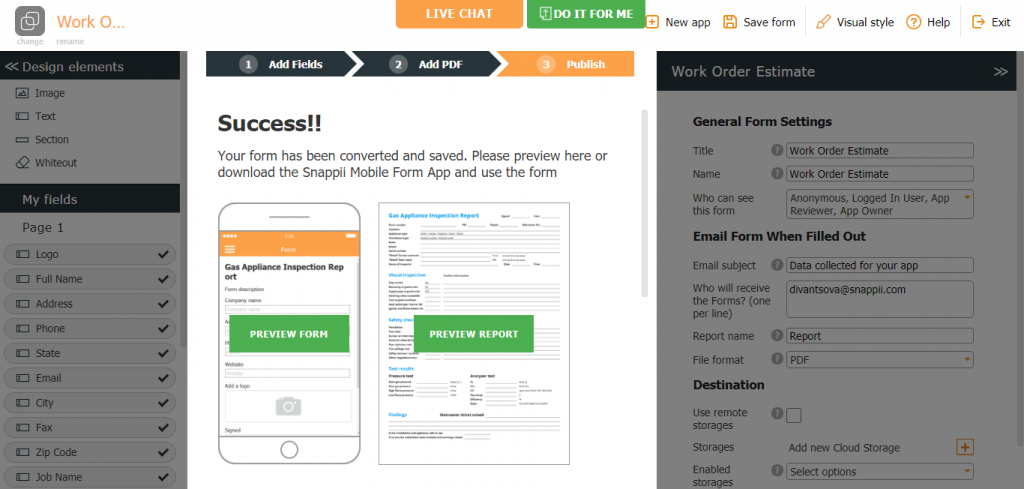 – Install Snappii Mobile Forms app to use your mobile form.
– Install Snappii Mobile Forms app to use your mobile form.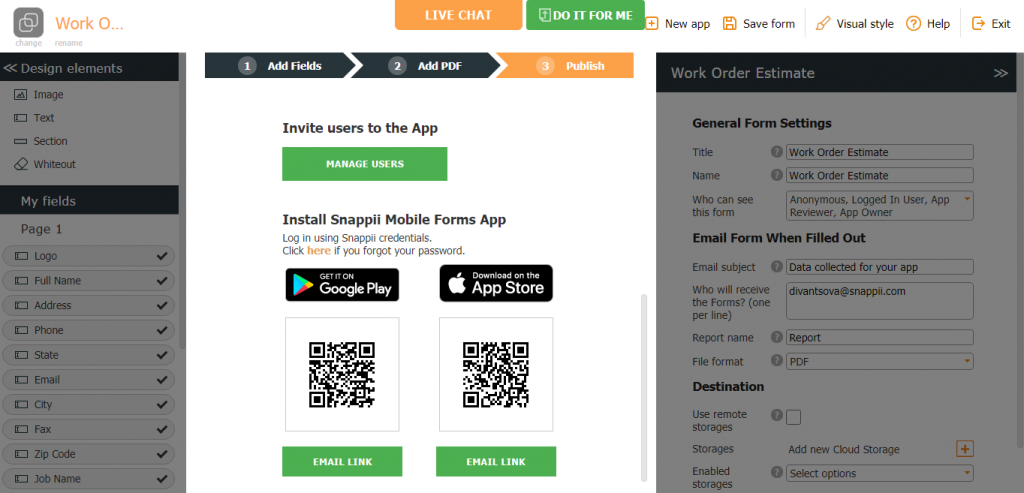
 Heavy equipment is a real backbone of such industries as construction, mining, agriculture and more. Such machines, intended for hard work in the field, are susceptible to wear and tear, breakdowns, and various damages. Due to the size and complexity of heavy equipment, repairing even minor damage can be extremely costly. Maintenance and regular inspection of heavy equipment fleet is essential in preventing problems and financial losses. The following tips can be very useful for ensuring long and efficient life of heavy equipment.
Heavy equipment is a real backbone of such industries as construction, mining, agriculture and more. Such machines, intended for hard work in the field, are susceptible to wear and tear, breakdowns, and various damages. Due to the size and complexity of heavy equipment, repairing even minor damage can be extremely costly. Maintenance and regular inspection of heavy equipment fleet is essential in preventing problems and financial losses. The following tips can be very useful for ensuring long and efficient life of heavy equipment. Regular inspections of workplace are essential. It influences safe and efficient work process. Inspections are traditionally performed with paper forms and checklists. However nowadays businesses realize the inconvenience and unreliability of paper and prefer digital analogue, such as inspection apps and mobile forms. Recent study showed that companies are increasing efficiency by about 50% after going digital. Here are the major benefits they will get from mobile apps for workplace inspection.
Regular inspections of workplace are essential. It influences safe and efficient work process. Inspections are traditionally performed with paper forms and checklists. However nowadays businesses realize the inconvenience and unreliability of paper and prefer digital analogue, such as inspection apps and mobile forms. Recent study showed that companies are increasing efficiency by about 50% after going digital. Here are the major benefits they will get from mobile apps for workplace inspection. Paper is our life
Paper is our life There are more than 3.5 million miles of power lines in the USA. They require regular inspection, which is a time-consuming and manual job. In addition there are unforeseen inspections, for example after storms. Nowadays power grid companies try to implement new technologies to optimize their job.
There are more than 3.5 million miles of power lines in the USA. They require regular inspection, which is a time-consuming and manual job. In addition there are unforeseen inspections, for example after storms. Nowadays power grid companies try to implement new technologies to optimize their job. CGMP standards and regulations are an essential point to understand and implement for sellers of food, cosmetics, drugs or medical products. It is especially important if they use outsourced warehousing solution for their products. First of all let’s find out what CGMP is.
CGMP standards and regulations are an essential point to understand and implement for sellers of food, cosmetics, drugs or medical products. It is especially important if they use outsourced warehousing solution for their products. First of all let’s find out what CGMP is.