 Enterprises are vulnerable to a number of threats, and the fire is the most common of them. According to the U.S. Fire Administration, on average, a fire department responded to a fire somewhere in the US every 24 seconds in 2019. Reducing the risk of a potential fire at the enterprise is one of the most important things managers can and must do to protect employees, customers, and property.
Enterprises are vulnerable to a number of threats, and the fire is the most common of them. According to the U.S. Fire Administration, on average, a fire department responded to a fire somewhere in the US every 24 seconds in 2019. Reducing the risk of a potential fire at the enterprise is one of the most important things managers can and must do to protect employees, customers, and property.
What is a fire prevention plan?
The first step enterprises can take to ensure fire protection is to create a fire prevention plan. The main goal of such a plan is to identify and control fire hazards before they occur and maintenance of fire prevention measures. This document should list where all the fire extinguishers, alarms, and other fire-fighting equipment are in the enterprise location, describe potentially hazardous materials, equipment, and tools, which are used in work, as well as note measures in the event of a threat and sequential steps of evacuation.
How to keep fire-fighting equipment in good condition
However, it is not enough just to list fire-fighting equipment in a fire prevention plan. It must be regularly inspected to ensure its good condition and readiness for usage. The most simple, fast, and efficient way to do this is to turn to special mobile apps. Fire inspection apps allow users to instantly collect all necessary data, generate complete reports, share them with governing bodies and any organizations, as well as safely store them right on a mobile device for constant access. This is not just the easiest way of work with inspection data, but also the most reliable.
Snappii offers its ready-to-use Fire Inspection app. It is an excellent tool to perform inspections and capture required data easily and quickly. Fire Inspection app covers such important fire safety components as extinguishers, fire hydrants, fire prevention, daycare fire inspection, etc. Fill in pre-made mobile form, take and add photos, report locations, capture handwritten signatures, email and store completed forms, and more. Learn how the app works from this video. Download and try Fire Inspection app for iOS and Android devices. If you need any app customization, contact Snappii team and we will discuss it.

 Login
Login

 Change orders are an essential tool for contractors and subcontractors. They should clearly define the scope of work and generate detailed contracts with explicit pricing to protect themselves and their business. And if there are any changes to the original project, they need to be not just discussed and agreed verbally, but also documented.
Change orders are an essential tool for contractors and subcontractors. They should clearly define the scope of work and generate detailed contracts with explicit pricing to protect themselves and their business. And if there are any changes to the original project, they need to be not just discussed and agreed verbally, but also documented. Fall is a quite popular time to buy heavy vehicles. There is some season-related heavy equipment, and companies are in a hurry to provide themselves with it. Also, companies are already starting to plan their needs for the next year. Here are some the most in-demand heavy equipment of a fall season.
Fall is a quite popular time to buy heavy vehicles. There is some season-related heavy equipment, and companies are in a hurry to provide themselves with it. Also, companies are already starting to plan their needs for the next year. Here are some the most in-demand heavy equipment of a fall season. It is obvious, that if the employees of any business are happy, their productivity increases, and this is exactly what helps the business grow. Improving efficiency in the workplace starts from enabling employees to work smarter, not harder, as well as from maintaining and developing of such important factors as work environment, job satisfaction, effective leadership, right tools and equipment and more. The tips below will help find and implement the strategies of boosting employee engagement and increasing the efficiency of the workflow.
It is obvious, that if the employees of any business are happy, their productivity increases, and this is exactly what helps the business grow. Improving efficiency in the workplace starts from enabling employees to work smarter, not harder, as well as from maintaining and developing of such important factors as work environment, job satisfaction, effective leadership, right tools and equipment and more. The tips below will help find and implement the strategies of boosting employee engagement and increasing the efficiency of the workflow. The formal practice of facility management has been around since the 1970s. Today there are 2 types of facility maintenance workers: the facility manager and the maintenance technician. Technicians are responsible for building walkthroughs, preventive maintenance, and repairs. Among facilities managers’ duties are: maintaining safe, comfortable, and useful environments, work with building assets, exploring of their impact, strategic tasks and more. These responsibilities are constantly evolving.
The formal practice of facility management has been around since the 1970s. Today there are 2 types of facility maintenance workers: the facility manager and the maintenance technician. Technicians are responsible for building walkthroughs, preventive maintenance, and repairs. Among facilities managers’ duties are: maintaining safe, comfortable, and useful environments, work with building assets, exploring of their impact, strategic tasks and more. These responsibilities are constantly evolving. What estimator wouldn’t want to quote construction projects faster and easier? This way, to optimize this process, save time and money, modern estimators, contractors and other specialists implement special mobile technology for estimating and quoting.
What estimator wouldn’t want to quote construction projects faster and easier? This way, to optimize this process, save time and money, modern estimators, contractors and other specialists implement special mobile technology for estimating and quoting. Summer or winter months are usually the time of increased energy costs. The reason is more intensive use of heating and cooling systems. There are some ways to reduce energy costs in home, and energy-efficient roofing is one of them.
Summer or winter months are usually the time of increased energy costs. The reason is more intensive use of heating and cooling systems. There are some ways to reduce energy costs in home, and energy-efficient roofing is one of them. Any company using forms and creating PDF reports can now go digital instantly without huge investment of time and money. Anyone with mobile device can convert PDF or image file of form to its mobile analogue. Snappii offers
Any company using forms and creating PDF reports can now go digital instantly without huge investment of time and money. Anyone with mobile device can convert PDF or image file of form to its mobile analogue. Snappii offers 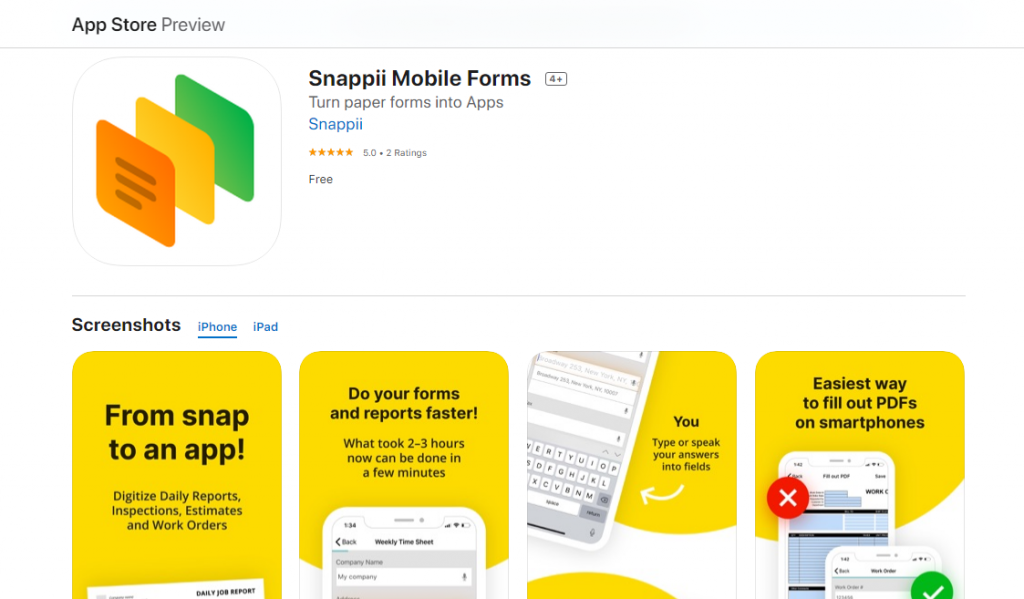 – Here is the opportunity to add your form.
– Here is the opportunity to add your form.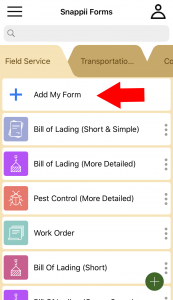 – Choose the way you do this. We will add the form photo from the camera roll.
– Choose the way you do this. We will add the form photo from the camera roll.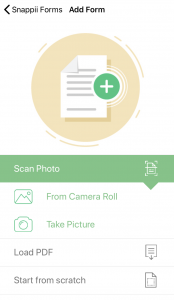 – You will get the info about recognized fields.
– You will get the info about recognized fields.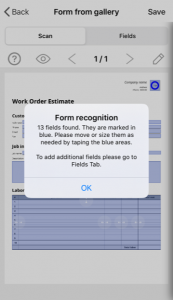 – Make necessary edits of the form report.
– Make necessary edits of the form report.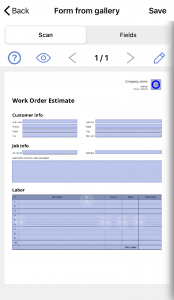 – Go to Fields to edit the form. Edit fields and add new.
– Go to Fields to edit the form. Edit fields and add new.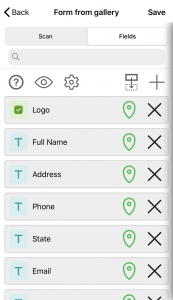
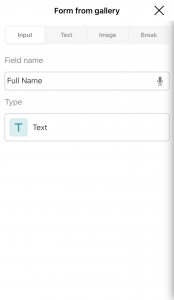
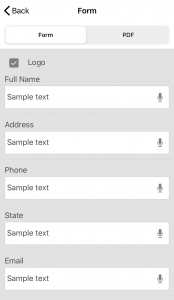
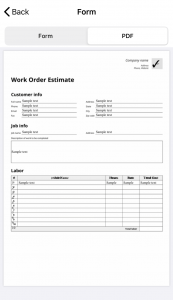
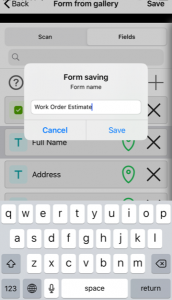 – You can start using your form.
– You can start using your form.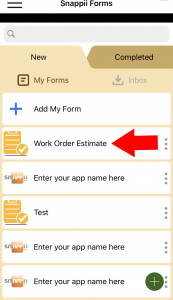
 Paper is undoubtedly outdated. It is difficult to access, costly, time-consuming, unreliable, etc. Mobile forms have become more and more important in our daily lives and in business. Most of advanced businesses in various industries have already realized that implementing mobile forms into their business processes significantly improves data quality and workflow. Nowadays Snappii allows companies of all sizes to go digital without huge effort and investment.
Paper is undoubtedly outdated. It is difficult to access, costly, time-consuming, unreliable, etc. Mobile forms have become more and more important in our daily lives and in business. Most of advanced businesses in various industries have already realized that implementing mobile forms into their business processes significantly improves data quality and workflow. Nowadays Snappii allows companies of all sizes to go digital without huge effort and investment.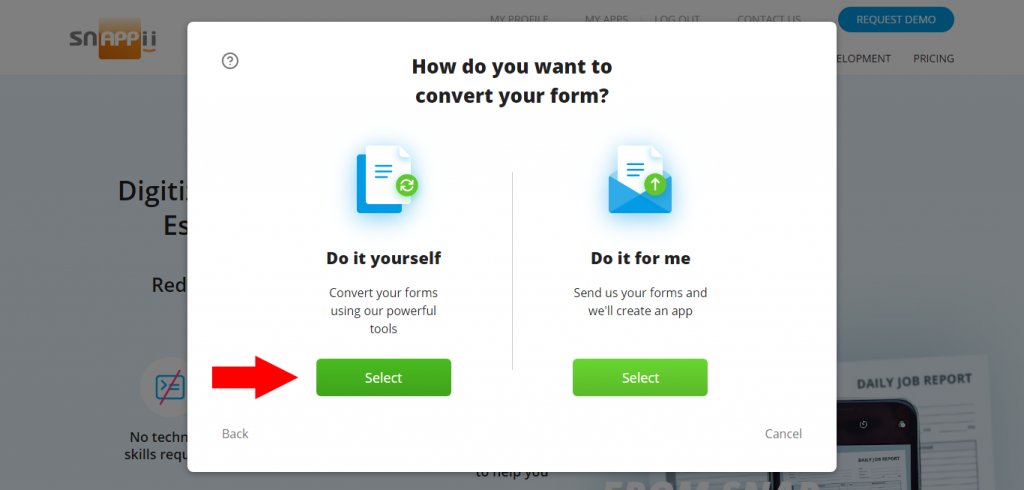 – There are 3 ways to get your mobile form. We will consider the second one.
– There are 3 ways to get your mobile form. We will consider the second one.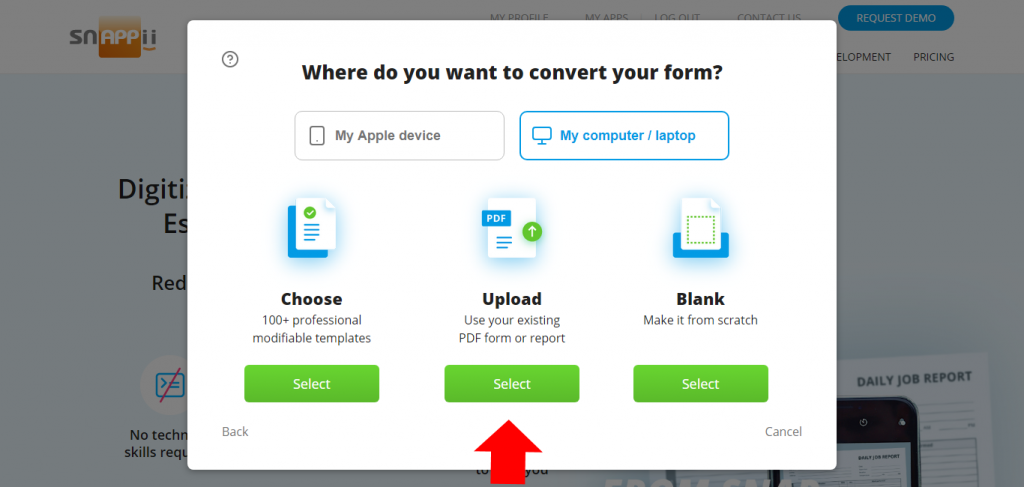 – Upload your PDF or image file. You can choose the way of creating your mobile form: Automatically (Artificial Intelligence) or Manually. Let’s choose the first one.
– Upload your PDF or image file. You can choose the way of creating your mobile form: Automatically (Artificial Intelligence) or Manually. Let’s choose the first one.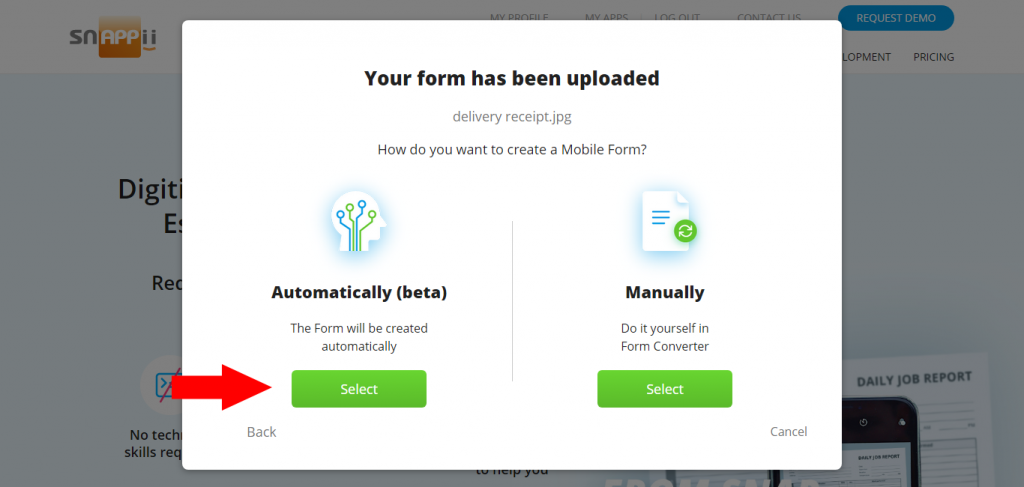 – You can edit the resulting form. Watch this
– You can edit the resulting form. Watch this 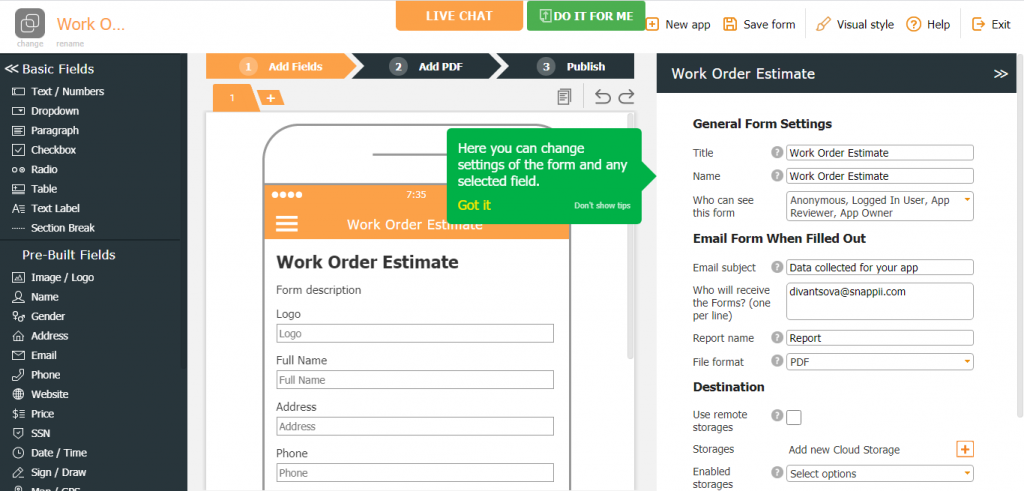 – You can also edit the PDF report of the form.
– You can also edit the PDF report of the form.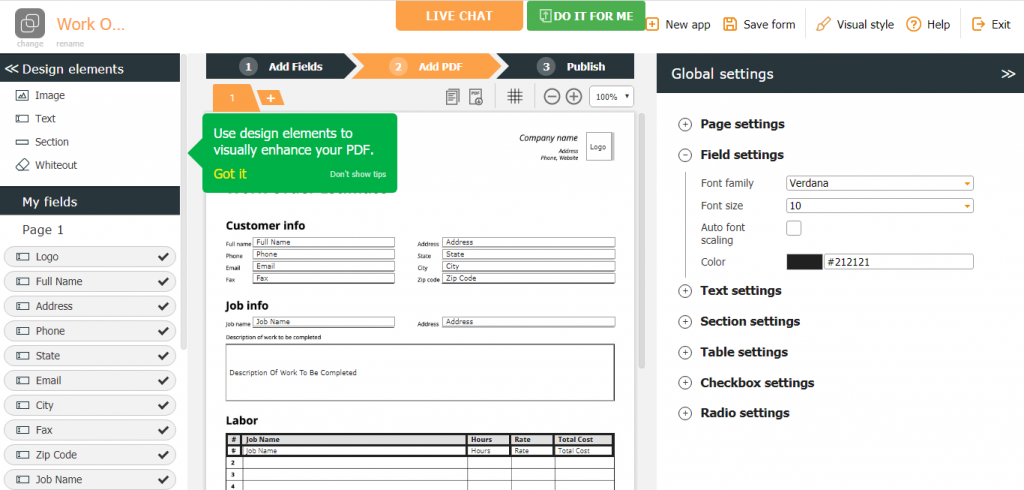 – Preview your mobile form and PDF report.
– Preview your mobile form and PDF report.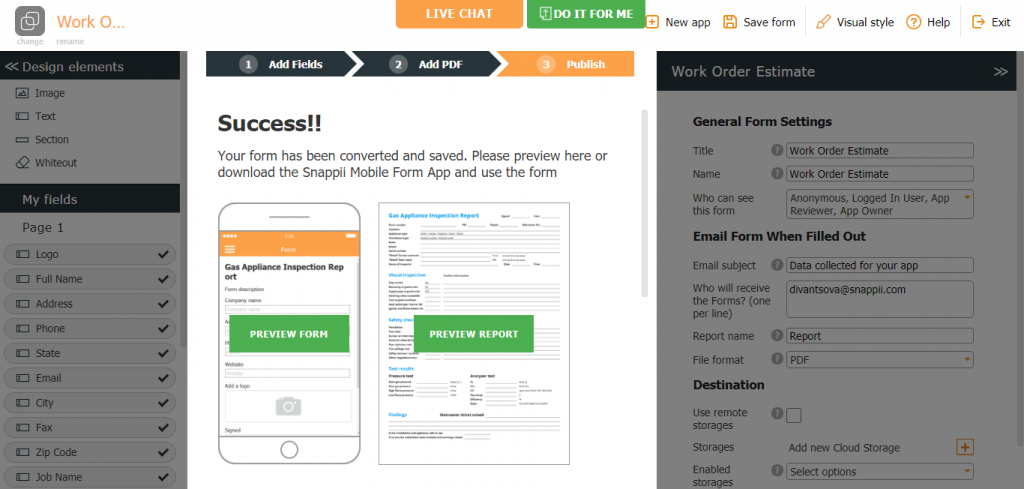 – Install Snappii Mobile Forms app to use your mobile form.
– Install Snappii Mobile Forms app to use your mobile form.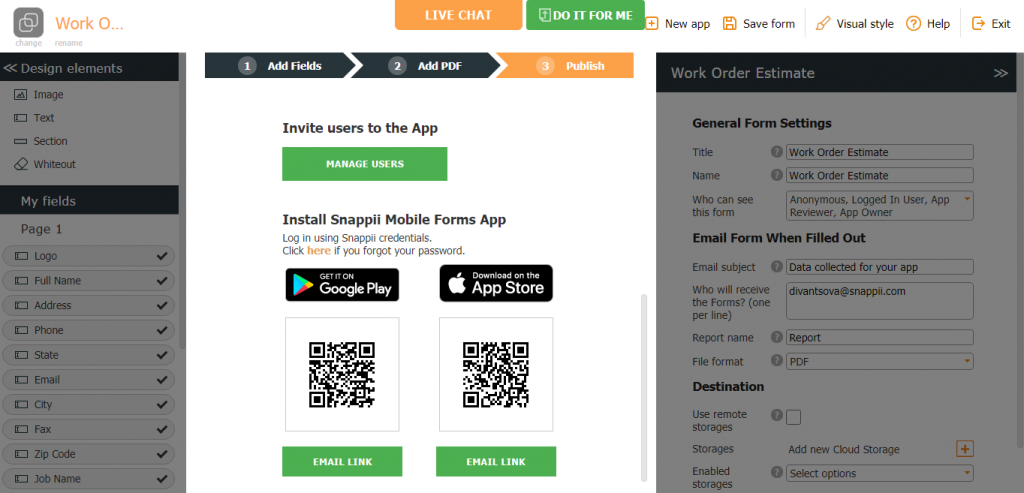
 Welding operations present several hazards to both those undertaking the activity and others in the environment. This may be associated with harmful bright light, burns from molten metals, etc. Therefore, it’s important that both the employers and employees are aware of the risks and hazards welding poses, and understand what precautions they can take to prevent accidents.
Welding operations present several hazards to both those undertaking the activity and others in the environment. This may be associated with harmful bright light, burns from molten metals, etc. Therefore, it’s important that both the employers and employees are aware of the risks and hazards welding poses, and understand what precautions they can take to prevent accidents. There is nothing quite like the ease and convenience of ordering things online, especially in this unstable time of COVID-19 pandemic. As e-commerce continues to grow in a rapid rate, it is increasingly important for companies to increase the efficiency of their e-commerce warehousing for stable and organized operations.
There is nothing quite like the ease and convenience of ordering things online, especially in this unstable time of COVID-19 pandemic. As e-commerce continues to grow in a rapid rate, it is increasingly important for companies to increase the efficiency of their e-commerce warehousing for stable and organized operations. The app development market is expected to grow by leaps and bounds, potentially becoming a 6.3 trillion dollar economy by 2021. Today business app developers focus on cross-platform mobile app development, and try to understand whether this will be the right and beneficial solution for companies. Native apps are usually fast and high performing. However for some businesses, developing several apps of different platforms for the same purpose is time-consuming, expensive and does not seem like efficient strategy. Cross-platform apps become a more reasonable choice for them in this context. Here are some pros and cons of choosing cross-platform app development.
The app development market is expected to grow by leaps and bounds, potentially becoming a 6.3 trillion dollar economy by 2021. Today business app developers focus on cross-platform mobile app development, and try to understand whether this will be the right and beneficial solution for companies. Native apps are usually fast and high performing. However for some businesses, developing several apps of different platforms for the same purpose is time-consuming, expensive and does not seem like efficient strategy. Cross-platform apps become a more reasonable choice for them in this context. Here are some pros and cons of choosing cross-platform app development.